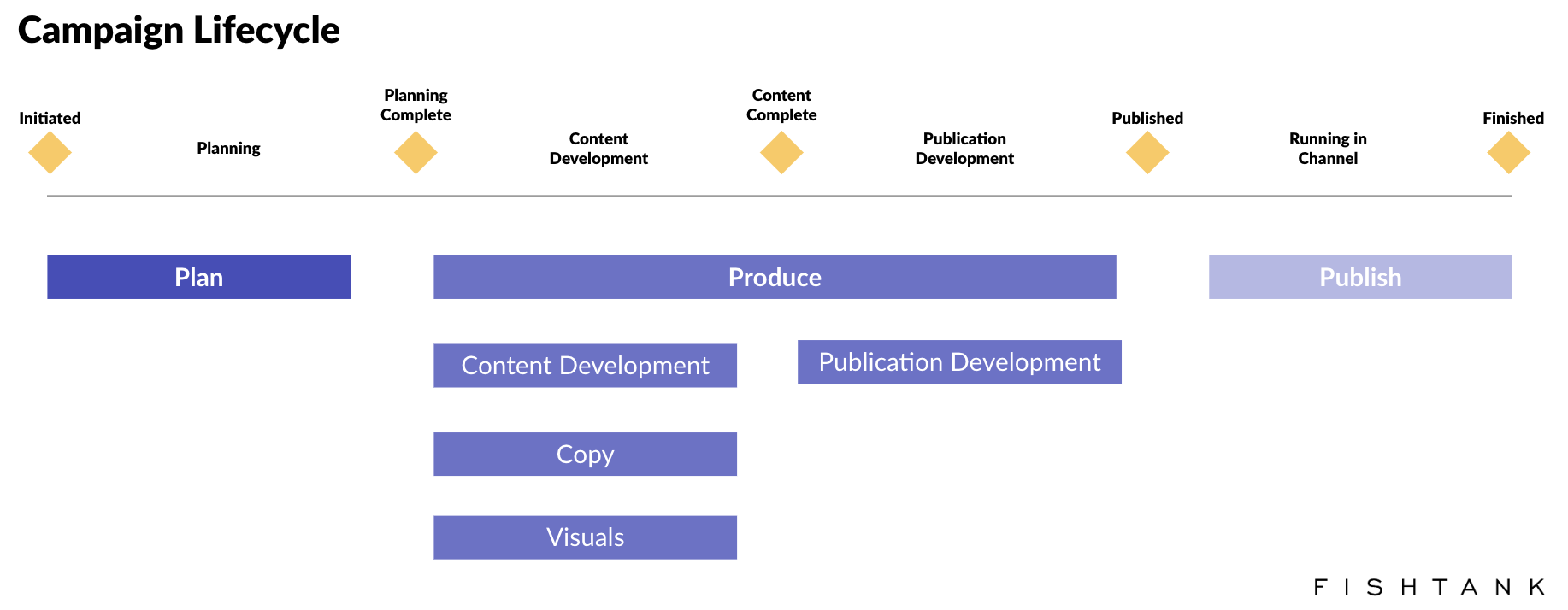What is Marketing Resource Management (MRM)?
Marketing Resource Management (MRM) is a toolkit designed to optimize marketing teams' operations by streamlining the management of activities from initial planning to execution. With MRM, you can keep all project details, from broad campaigns to individual pieces of content, in one accessible location. This centralization aids in coordinating efforts, ensuring consistency across all marketing materials, and effectively allocating resources.
According to Gartner, “Marketing resource management applications enable strategic planning and budgeting, program management, creative development and distribution, content management, media planning and execution, event coordination, and resource measurement.”
What Does MRM Do?
MRM platforms serve as a link between the initial planning stages and the final execution of marketing strategies. They not only speed up the production, review, and approval processes but also simplify them. By offering tailored workflows, appropriate levels of access, and spaces for collaboration, these tools facilitate a cohesive working environment for both internal teams and external partners. Here’s how MRM can be leveraged by professionals to elevate marketing efforts:
- Planning, scheduling, and managing budgets for marketing projects.
- Simplifying the creation and management of marketing materials and content.
- Aligning content with overall marketing campaigns.
- Customizing tools and features for individual team member productivity, such as specific dashboards for roles like Campaign Managers.
- Offering insights into content effectiveness and marketing ROI.
- Maintaining brand consistency across marketing efforts.
- Improving transparency and ensuring all team members have the necessary information.
What is Sitecore MRM?
Sitecore MRM, part of the Sitecore Content Hub platform, is designed to enhance efficient collaboration and smart production in marketing operations. It's specifically designed to enable the planning and scheduling of marketing activities, even those that are complex and multi-layered. This tool aligns marketing teams, their processes, and outcomes, ensuring that marketing operations are managed effectively and with support for success. It offers tailored features for individual team members, catering to their unique roles within the organization. Moreover, Sitecore MRM facilitates streamlined collaboration between both internal and external teams, making it a vital part of the Sitecore Content Hub's ecosystem, which overall aims to optimize content management, marketing operations, and personalized customer experiences.
Note: MRM is not included with a Sitecore Content Hub DAM license and must be purchased separately.
The Three Pillars of Sitecore MRM: Plan, Product & Publish
In Sitecore MRM, the three pillars of Plan, Produce, and Publish serve as the foundational stages for managing marketing resources and executing campaigns.
- Plan: This initial stage is where the strategy is crafted. Here, you define the campaign's objectives, scope, and milestones. It involves setting timelines and budgets and allocating resources. In Sitecore MRM, this phase includes tools for scheduling, task assignment, and budget tracking, ensuring that every campaign has a clear, actionable plan that aligns with the overarching marketing goals.
- Produce: At this stage, the content creation happens. Based on the plan, marketing materials are developed. This includes writing copy, designing visuals, and any other creative production needed for the campaign. The MRM module provides a collaborative space where writers, designers, and other stakeholders can work together efficiently. It streamlines the review and approval processes, manages versions of creative assets, and ensures that all content aligns with brand guidelines. The production phase is crucial because it turns the strategic vision into tangible marketing assets.
- Publish: The final pillar involves making the produced content available to your audience. This includes finalizing the formats, ensuring that the content is optimized for different channels, and scheduling the release. With Sitecore MRM, this step is where content delivery is managed across various platforms, whether digital, print, or social media. The module provides tools for automated publishing, tracking content distribution, and analyzing the performance once it is live.
Across these three pillars, Sitecore MRM ensures a cohesive and integrated approach to marketing management. This allows a high-level strategy to be effectively transformed into executed campaigns that reach and resonate with target audiences.
Basic Principles of MRM
The MRM module is built around four primary hierarchical elements that cater to different levels of project complexity and detail:
Basic Projects
Basic projects are suitable for more straightforward or smaller-scale initiatives. They streamline the management process without the need for extensive stage-by-stage breakdowns.
A basic project is an organized collection of tasks designed to support teamwork on a project's various components. It's best suited for projects that have a simple workflow but require significant collaboration and the assignment of tasks.
Basic projects are the go-to structure for managing and collaborating on:
- Assets: These could be digital assets like images, videos, or documents that are part of the marketing content.
- Fragments: Smaller pieces of content or data that can be used repeatedly across different marketing materials.
- Content Items: Individual pieces of content that need to be created, reviewed, or published.
- Simple Task Assignments: Assignments that can be clearly defined and allocated to team members without the need for complex workflow structures.
Beyond facilitating the organization and execution of these elements, basic projects in Sitecore MRM come equipped with a variety of features to enhance project management:
- Tasks: The fundamental units of work within the project outlining what needs to be done.
- Roles: Defined roles within the project, clarifying team members' responsibilities and areas of contribution.
- Assignees: The individuals or teams responsible for completing each task, ensuring accountability.
- Content: The body of work to be produced, edited, or published for the project.
- Attachments: Any supplementary files or documents that support the tasks or the project as a whole.
- Budgeting: Tools for managing the financial aspects of the project, from estimating costs to tracking expenses.
- Resource Management: Capabilities for allocating and overseeing the resources needed to complete the project, including personnel, time, and materials.
This structure not only simplifies the management of marketing projects but also enables team members to easily share information, track progress, and collaborate effectively, regardless of the project's scale. By utilizing basic projects within Sitecore MRM, teams can ensure that their workflows remain efficient and manageable, allowing them to focus on delivering high-quality content and campaigns with precision and ease.
Multi-Stage Projects
These are designed for comprehensive campaigns or initiatives spanning multiple phases or stages, requiring a bird's-eye view of the project's lifecycle and detailed oversight at each step.
A multi-stage project is a journey through a series of coordinated stages, each with a specific focus and objective that contributes to the overarching marketing goal. For instance, in a product launch, these stages could encompass diverse work-streams such as advertising development, logo and packaging design, brochure production, and social media content creation. Each of these workstreams represents a critical component of the overall project, requiring a tailored blend of marketing tools and resources to deliver on product value.
Key features of a multi-stage project include:
- Gantt Chart Visualization: A multi-stage project employs stages and milestone blocks to construct a Gantt chart, visually representing the project timeline. This allows for precise timeline management and helps stakeholders understand the activities' sequence and dependencies.
- Complex Workflow Management: Sitecore MRM organizes projects into stages and milestones to cater to complex workflows. This structured approach facilitates the planning and execution of large-scale marketing campaigns by delineating them into more digestible segments.
- Stage-Specific Functionality: Each stage within a multi-stage project inherits the core functionalities of a basic project, including the management of content, tasks, budgets, and resources. This ensures that, despite the project's breadth, the fundamental elements of project management are consistently applied to maintain coherence and control.
- Adaptability to Marketing Objectives: Multi-stage projects are inherently flexible and designed to adapt to the specific objectives of each marketing campaign. Whether launching a new product, expanding into a new market, or executing a major rebranding initiative, the multi-stage project structure can accommodate a wide range of marketing strategies.
- Enhanced Collaboration and Oversight: Segmenting projects into stages and milestones facilitates better collaboration among team members, as it allows for clear definitions of roles and responsibilities at each phase of the project. Moreover, it gives project managers the oversight needed to ensure that each segment aligns with the project's objectives and timelines.
Tasks
These are the individual units of work within a project assigned to specific team members or groups. Tasks are the building blocks of both multi-stage and basic projects, ensuring that every piece of the puzzle is accounted for. Tasks are designed to be highly specific, with durations varying from a few minutes to several days, depending on the complexity and requirements of the work involved. The granularity of tasks allows for precise management and execution of project components, from minor adjustments to significant milestones.
Examples of typical tasks include:
- Selecting images from a photo shoot.
- Making changes to a design layout.
- Reviewing and approving creative materials.
The MRM module provides a dedicated Tasks page, centralizing all tasks for streamlined collaboration and management. This page offers several filters and tools to enhance usability:
- My Tasks: Displays tasks specifically assigned to the user, facilitating focus on immediate responsibilities.
- Created by Me: Shows tasks the user has made, allowing for easy tracking of delegated work.
- Search Functionality: Includes a search box with filters for status and priority, enabling users to quickly find tasks based on specific criteria.
Task statuses are visually distinguished by colour codes, making it easy to identify their progress at a glance:
- Grey: Indicates tasks that are pending or still need to be started.
- Yellow: Represents tasks that are currently in progress or have been accepted.
- Green: Signifies completed tasks.
- Red: Marks tasks that have been rejected.
Upon selecting a task, users are directed to the Task Details page, where they can actively work on the task and adjust its metadata. This page is designed for direct engagement with the task, allowing users to modify, update, or mark tasks as complete.
Additional features to enhance task management include:
- Sorting options for due date, name, and creation date, offering organizational flexibility.
- Pagination, with a default setting to display 10 tasks per page, ensures the interface remains uncluttered and navigable.
This structured approach to task management within Sitecore MRM underscores the platform's commitment to efficiency and precision in project execution. By providing a clear and comprehensive overview of tasks and powerful sorting and filtering capabilities, Sitecore MRM empowers teams to stay organized, prioritize effectively, and drive projects forward to successful completion.
Jobs
Often smaller or sub-components of tasks, jobs allow for even finer detail in project management, breaking down tasks into manageable pieces for precise execution.
The initiation of a job is a structured process, requiring the application of at least one state flow to ensure clarity and direction from the outset. Once a state flow is applied, it becomes a visual element on the Job details page, marking the job's initiation state. A well-defined state flow outlines clear goals, effectively guiding the collaborative effort toward the delivery of the intended marketing content.
The job progresses through its lifecycle as collaborators complete their assigned portions. Using controls located in the header zone of the interface, they can then move the job to the next stage—or, if necessary, revert it to a previous one. This flexibility is crucial for adapting to the dynamic nature of content development and marketing projects.
State flows are not merely structural but have automation capabilities to support business logic throughout the job's progression. For each state within a job, automation can be applied to various aspects, including:
- Assignment: Automating the allocation of tasks within a job to ensure that skilled resources are efficiently engaged with specific activities.
- Quick Action: Facilitating immediate actions by providing context-specific buttons for the collaborator working in each state.
- Status: Enabling automatic updates to the job's status upon the completion of tasks, ensuring a smooth transition through the job's lifecycle.
These automation features within the job setup streamline the operational aspects of executing tasks and enhance the overall efficiency and effectiveness of project workflows. By integrating these elements, Sitecore MRM provides a robust platform for managing detailed aspects of marketing campaigns and projects, ensuring that each job contributes optimally to achieving project goals.
Sitecore MRM's Role in Efficient Marketing Management
Sitecore MRM plays a pivotal role in refining marketing management processes by offering a structured and efficient framework for overseeing various marketing activities. This platform excels at simplifying the complexities of campaign planning, content creation, and distribution by serving as a central point of coordination. Its capability to integrate with Sitecore Content Hub enhances this efficiency, allowing for a seamless flow of content and data between planning, creation, and execution stages. This integration ensures that marketing teams can access, manage, and distribute content effortlessly, maintaining a consistent and effective marketing strategy.
By bridging the gap between strategic planning and content management, Sitecore MRM, in conjunction with Content Hub, streamlines the entire marketing workflow, facilitating a more coherent and unified approach to marketing management. This synergy not only boosts productivity but also significantly enhances the ability to deliver compelling content that resonates with the target audience.