What Causes the "No Context Found" Error in JSS 21.6?
I recently upgraded our XM Cloud solution from version 21.5.3 to 21.6. After updating the dependencies, copying across all the new files, and comparing all file changes, I encountered an error when attempting to access the next.js front end of our solution. Sitecore Experience Editor was working fine, but every time I accessed the front end, the following error would halt my progress:
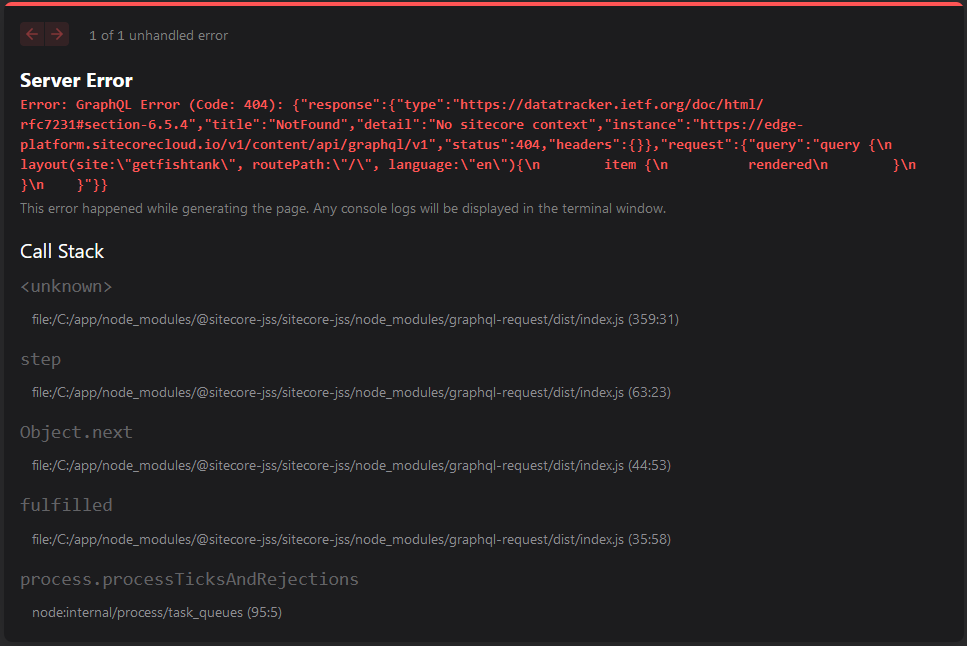
I opened my rendering-1 logs inside docker, and I was able to get a nice formatted version of the error. The key focus points of this error is the “GraphQL: 404” and “Detail: No sitecore context”.
⨯ ClientError: GraphQL Error(Code: 404) : {
"response": {
"type": "https://datatracker.ietf.org/doc/html/rfc7231#section-6.5.4",
"title": "NotFound",
"detail": "No sitecore context",
"instance": "https://edge-platform.sitecorecloud.io/v1/content/api/graphql/v1",
"status": 404,
"headers": {}
},
"request": {
"query": "query {\n layout(site:\"getfishtank\", routePath:\"/\", language:\"en\"){\n item {\n rendered\n }\n }\n }"
}
}
at C:\app\node_modules\@sitecore-jss\sitecore-jss\node_modules\graphql-request\dist\index.js:359:31
at step (C:\app\node_modules\@sitecore-jss\sitecore-jss\node_modules\graphql-request\dist\index.js:63:23)
at Object.next (C:\app\node_modules\@sitecore-jss\sitecore-jss\node_modules\graphql-request\dist\index.js:44:53)
at fulfilled (C:\app\node_modules\@sitecore-jss\sitecore-jss\node_modules\graphql-request\dist\index.js:35:58)
at process.processTicksAndRejections (node:internal/process/task_queues:95:5) {
response: {
type: 'https://datatracker.ietf.org/doc/html/rfc7231#section-6.5.4',
title: 'NotFound',
detail: 'No sitecore context',
instance: 'https://edge-platform.sitecorecloud.io/v1/content/api/graphql/v1',
status: 404,
headers: Headers { [Symbol(map)]: [Object: null prototype] }
},
request: {
query: 'query {\n' +
' layout(site:"getfishtank", routePath:"/", language:"en"){\n' +
' item {\n' +
' rendered\n' +
' }\n' +
' }\n' +
' }',
variables: undefined
},
page: '/_site_getfishtank'
}
How We Fixed the "GraphQL: No Context Found Error"
We tried multiple things to fix the error; however, we noticed that the Sitecore Experience Edge URL was incorrect. Inside the error above, it's listed as edge-platform.sitecorecloud.io, when the actual link was supposed to be edge.sitecorecloud.io.
After some mild digging, we noticed that there was a new file added in 21.6 called edge-platform.ts, located under scripts/config/plugins. This was the only file that referenced “edge-platform”. After updating the fallback URL inside this file, everything started to work.
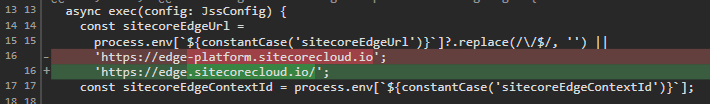
const sitecoreEdgeUrl =
process.env[`${constantCase('sitecoreEdgeUrl')}`]?.replace(/\/$/, '') ||
'https://edge.sitecorecloud.io/';
