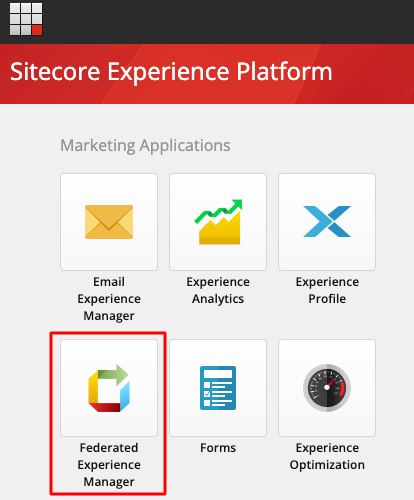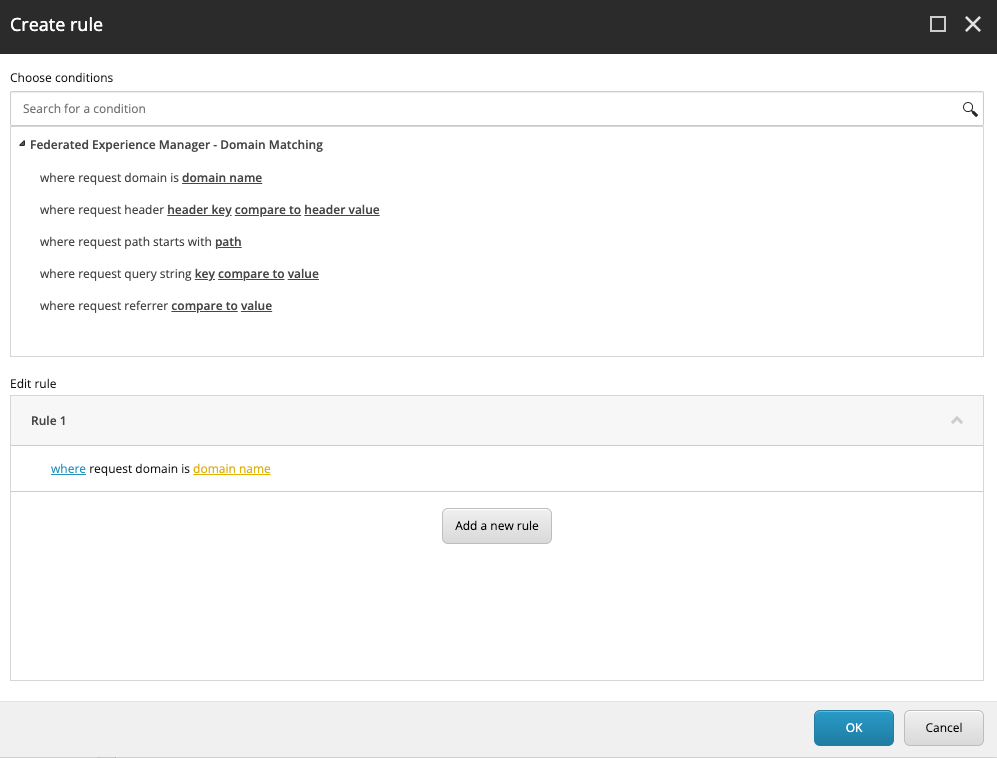Federated Experience Manager
Sitecore’s Federated Experience Manager (FXM) has been a game changer in the CMS world.
It allows Sitecore users to collect visitor data and share content from Sitecore on non-Sitecore websites and mobile apps.
This means you can consolidate all your data into a single view of your customer and manage content from one place, no matter where your websites or digital properties live.
What Are The Use Cases For Sitecore’s Federated Experience Manager?
There are many use cases for Sitecore’s Federated Experience Manager:
You Want A Single View Of Visitor Data
Consolidate your visitor data from all your properties (including non-Sitecore ones) into a single view.
You Want To Manage All Content In One Place
Manage content from across all your properties, even non-Sitecore properties, in Sitecore. This is great for users who have websites hosted on sites that can’t be managed by Sitecore (e.g. non-.NET sites or apps like Wordpress).
You're Migrating Slowly To Sitecore
If you’re migrating websites to Sitecore but want to take a more slow and steady approach, and don’t want to wait until you’re migrated before taking advantage of Sitecore’s xDB features.
Better Collaboration With Partners
You and your partners can collaborate on customer data to have a consolidated view of it, if your partners use other CMS platforms.
New Acquisitions
You’ve acquired new properties and need to integrate them quickly.
Getting Started With Federated Experience Manager
From the launchpad click on Federated Experience Manager.
Click on Add External Website.
Add a name for the site that is descriptive and makes sense for the website you’re adding.
Add the root path URL of the site under Website Domain.
Click Save.
You’ll notice the Save button has now changed to Publish, and you have some additional options.
Don’t hit publish yet though.
Before you Publish, you need to paste the script tag directly before the tag of your remote website. You can find this tag in the Generated Script box.
You also need to enable cross-site scripting for your remote site, otherwise the JavaScript callbacks won’t work, causing Federated Experience Manager to not work too.
To enable cross-site scripting, head back to the launchpad, and click on Marketing Control Panel, and then expand Federated Experience Manager, and click on the node that represents the website you’ve added.
Add this rule as a matching rule:
Where the request domain is ‘domain name’.
Click on ‘domain name’ to update this value with the domain name of the remote domain.
How To Use Federated Experience Manager
Any sites you have hosted in Federated Experience Manager will be managed through an Experience Editor interface that you’ll access from the Federated Experience Manager.
The main aspects in the Experience Editor for the Federated Experience Manager website are:
Assign Marketing Attribute
This gives you a view of the page highlighting all the elements that Federated Experience Manager is aware of to help you see what you’ve configured.
Manage FXM Functions
This allows you to manage the configurations for the elements you’ve added to the page.
Add Page Filter
This lets you add goals, events or personas
Capture Click Action
Use this to register click actions on any elements that you want to capture in Sitecore analytics
Add Placeholder
Add placeholders to the page to add Sitecore content to.
Wrap Up
I hope this quick introduction to Sitecore’s Federated Experience Manager was useful. Please reach out to me if you have any questions about any of Sitecore’s marketing features on Twitter, or LinkedIn, or join my Facebook or LinkedIn groups to ask any Sitecore marketing related questions and get a fast response.
👋 Hey Sitecore Enthusiasts!
Sign up to our bi-weekly newsletter for a bite-sized curation of valuable insight from the Sitecore community.
What’s in it for you?
- Stay up-to-date with the latest Sitecore news
- New to Sitecore? Learn tips and tricks to help you navigate this powerful tool
- Sitecore pro? Expand your skill set and discover troubleshooting tips
- Browse open careers and opportunities
- Get a chance to be featured in upcoming editions
- Learn our secret handshake
- And more!