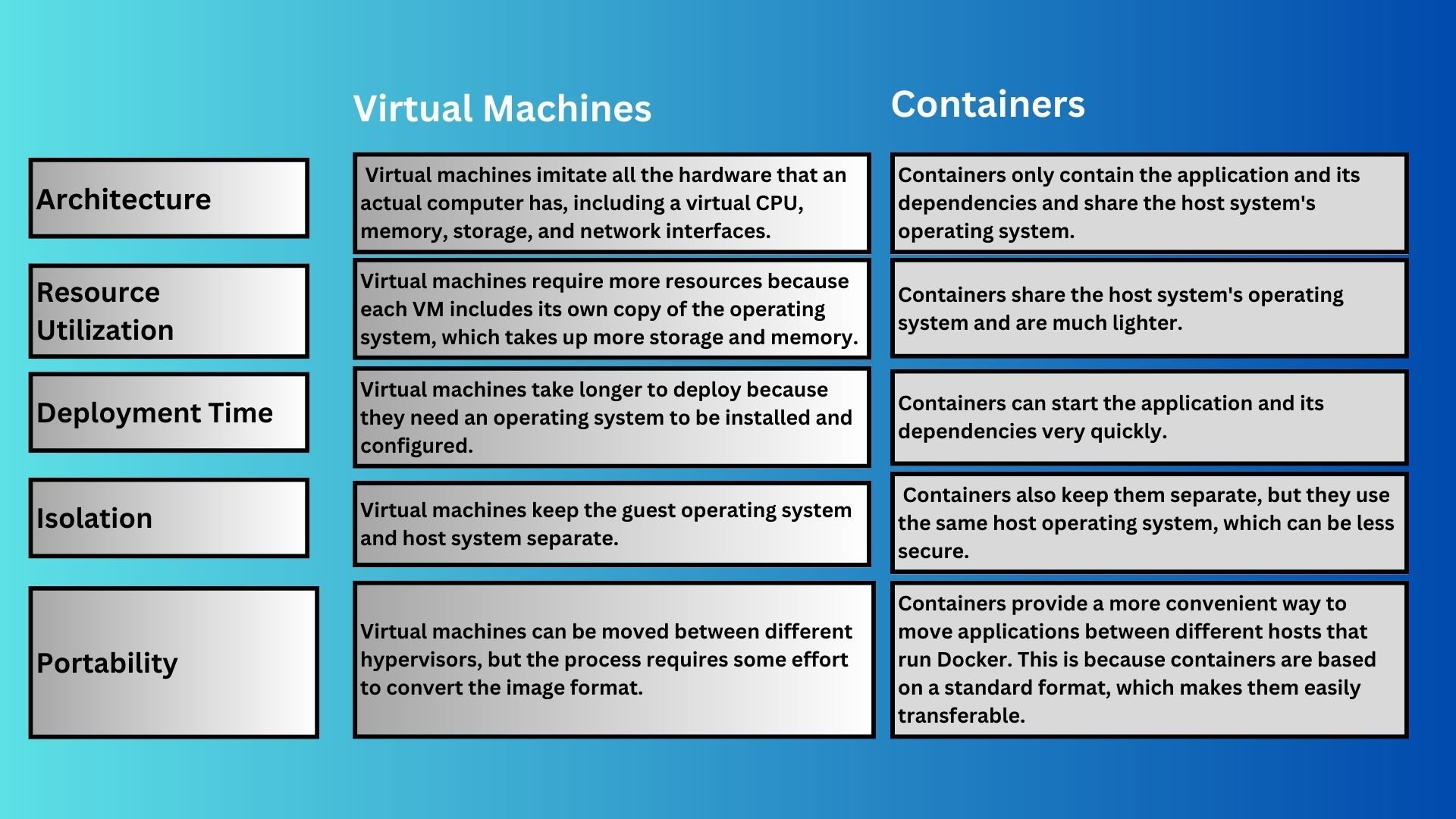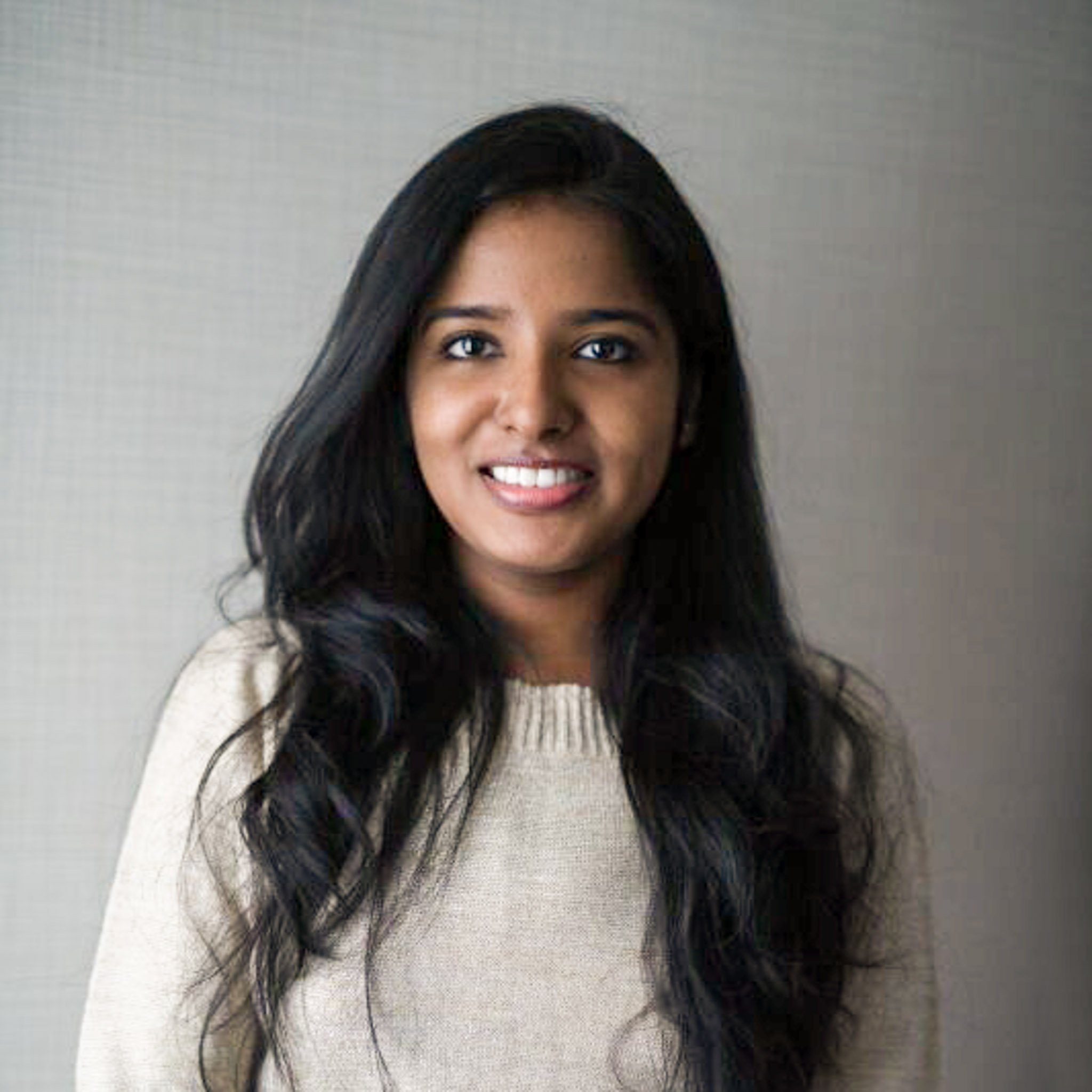What is Docker?
- A platform for building, running and shipping containerized applications in a consistent manner.
- An open-source platform for containerization.
- Containerization is the process of packaging an application and its dependencies into a single unit called a container.
What Problem Do Docker Containers Solve?
Docker Containers make it easier to deploy and manage applications. When developers use traditional deployment techniques, they may face challenges like differences in runtime environments, dependencies on specific versions of libraries and software, and compatibility issues between different systems. These challenges can make it hard to deploy applications efficiently across different environments.
Docker Containers package an application and its dependencies into a single container that can run on any system with Docker installed. Containers are separate from the host system and other containers to run reliably and consistently. This makes deploying and scaling applications easier while also improving security by keeping applications separate from other containers and the host system. Using Docker Containers also allows for creating reproducible environments, simplifying the development and testing of applications.
What Are Docker Containers?
- Software package that is lightweight and can be run without installation.
- Independent environments that are built on top of an existing operating system.
- Every container has its own storage, network, and system resources but shares the same core system as the host.
Benefits of Containers
- Applications run in isolation
- Occupies less space
- Lightweight
- Secure
- Portable
- Short boot-up time
Containers vs. Virtual Machines
Containers and virtual machines are both used for application deployment and can be seen as alternatives to traditional physical servers. However, there are several key differences between them.
Docker Images
- Docker images are like blueprints for Docker containers. They contain everything needed to create a container, including the application or service, its dependencies, and configuration settings. Docker images are read-only and can't be changed directly.
- Docker images are created by following a set of instructions that are written in a text file called a Dockerfile. This file contains a series of commands telling Docker how to assemble the image. The commands can perform tasks like installing and configuring software, setting variables, and copying files. Every command in the Dockerfile adds a new layer to the image. This lets Docker store intermediate steps and makes the building process faster.
- Once an image is created, it can be saved in a Docker registry, like Docker Hub, for others to use. Or, it can be used to make one or more Docker containers. Containers made from the same image have the same read-only file system and can be started, stopped, and destroyed independently.
- Docker images are important in the Docker system because they offer a uniform, easy way to bundle and share applications and services. They help developers make sure that their applications and services work the same way on different systems without worrying about differences in operating systems or other software.
Development Workflow
Docker Compose
- Docker Compose is a tool for defining and running multi-container Docker applications.
- It uses a YAML file to define a Docker application's services, networks, and volumes.
- The YAML file can specify the Dockerfile to use for each service and the configuration options for each service.
- The difference between Dockerfile and Docker-Compose is that Dockerfile is used to build a single Docker image. In contrast, Docker Compose is used to manage multiple containers as a single application.
Container-Based Sitecore Development
- Easy Installation. You don't need to install anything using tools like SIF (Sitecore Installation Framework), SIM (Sitecore Instance Manager) etc. Sitecore provides container images that are ready to use. You can get an instance up and running by typing
docker-compose up, and the container images will download automatically. - Efficient switching between multiple projects. It's possible to run multiple Sitecore instances at the same time without being concerned about issues such as conflicting SQL and Solr versions. You can quickly start and stop entire instances when switching between projects.
- Simplified onboarding. New developers could get everything installed with less time.
- Environment stability. There is stability for Sitecore instances as images are immutable.
- Environment consistency. Eliminate issues due to environment inconsistencies as there is complete control of the build environment.
Conclusion
Docker has changed how software is built and deployed, making it faster, easier, and more efficient. It's popular in DevOps and cloud-native app development, helping teams build, test, and deploy apps faster and more reliably.
👋 Hey Sitecore Enthusiasts!
Sign up to our bi-weekly newsletter for a bite-sized curation of valuable insight from the Sitecore community.
What’s in it for you?
- Stay up-to-date with the latest Sitecore news
- New to Sitecore? Learn tips and tricks to help you navigate this powerful tool
- Sitecore pro? Expand your skill set and discover troubleshooting tips
- Browse open careers and opportunities
- Get a chance to be featured in upcoming editions
- Learn our secret handshake
- And more!