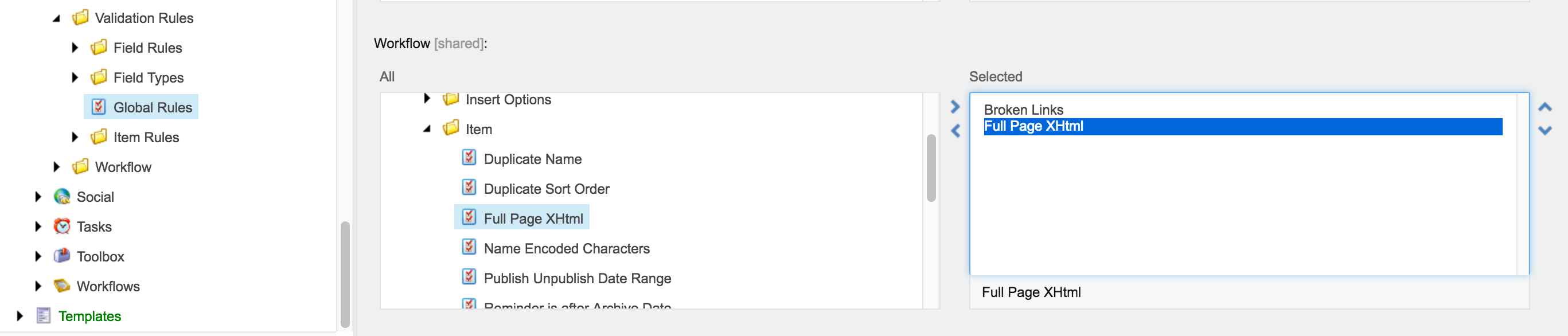Sitecore is very good at validating content before it makes its way to the public eyes. However, for companies like Fishtank that don't have a lot of red tape, the workflow and publishing process can actually be overly cumbersome and restrictive. Out of the box, Sitecore performs all kinds of validations on content before it can be approved, much of which is far too strict. One problem we experienced when writing these very blog posts is that the default global workflow validator doesn't like the code we write for these posts in our fields because it may not always be valid XHTML.
To remove this check, navigate to:
System-->Settings-->Validation Rules-->Global Rules
Scroll down to the Workflow field section. Simply remove it, save, publish, and now the validator should stop screaming at you.
Marcel