How To Facilitate A Successful Online Meeting?
Online meetings have been steadily increasing in frequency in the past few years. This trend grew dramatically lately because of COVID restrictions, and online meeting have since become the norm. While in the past people had settled in an etiquette and a set of widely accepted rules and good practices for face to face meetings, these rules had to be rethinked and in some ways change to accommodate the new reality of online meetings.
Some simple and commonly accepted rules and good practices for face to face meetings cannot be accommodated anymore in online meetings. A good example would be shaking hands with people, or establishing eye contact when you address someone. On the other hand, there are several other good practices which stand true for online meetings too, such as showing up on time, being dressed appropriately etc.
Online meetings have become the new normal in the past few years, and they are here to stay.
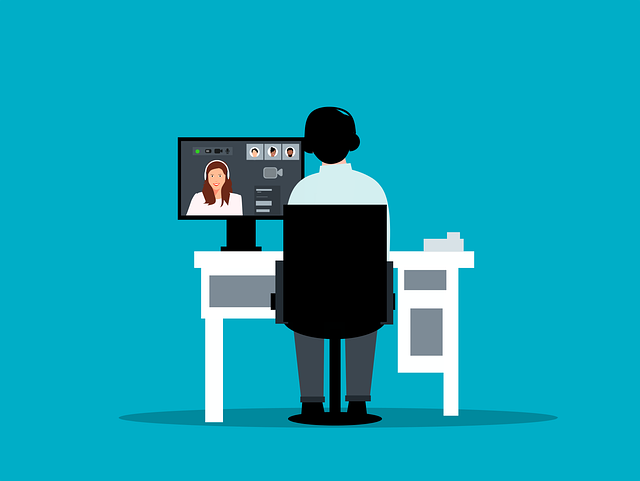
This list is not comprehensive by any means, but it includes a number of good practices which will help people host a successful online meeting:
Before the meeting
Host: Send Meeting Invites & Include A Meeting Agenda
Send out a calendar invite with a link to the video conference. Be sensitive to different time zones. Including a meeting agenda is a good practice for both face to face and online meetings. A clear and well-organized agenda is critical for a successful meeting. List important issues before less important ones, and send out the agenda no later than 24 hours before the meeting starts.
Host: Appoint A Notetaker If Needed
If you are the host of the meeting then you are usually the facilitator as well. If you are not the facilitator then clearly assign this role to someone else as part of the meeting invite. The facilitator controls the meeting proceedings and keeps the participants focused on the topics that need to be discussed. Depending on the setup, and if the facilitator is managing a large group of participants, you may need to appoint a notetaker to take notes and then share them with all participants after the meeting is completed.
Host & Participant: Test The Technology Before The Meeting & Resolve Any Technical Issues
This is especially important if you're using a new technology, application, or software you've never used before. Get yourself familiar with the interface, test the camera, microphone and speakers. If you are the host, and if needed, do a test-run of the meeting/presentation with a colleague to ensure everything works as expected.
Host & Participant: Mute All Notifications & Avoid Multitasking
It's not nice if you are participating in an online meeting and your email or other notification sounds on your laptop go off every few seconds. Same with your phone. Set it to silent for the duration of the meeting. Avoid multitasking. If you've accepted to attend a meeting then be respectful to all other participants and actively participate in the meeting.
Host & Participant: Enter Your Full Name (& Company Name If Needed) When You Sign In For The Meeting
You shouldn't sign in with initials, or nicknames. Make clear to everyone who you are.

During The Meeting
Host & Participant: Be On Time
Don't be late. Be respectful of other people's time. If you are the host, be the first one to arrive, welcome all participants and make any required introductions. State the meeting objective at the meeting opening, remind people of the agenda. If you are recording the meeting, when the meeting begins verbally remind people that the meeting is being recorded. As a participant, if something came up at the very last minute notify the host immediately and let them know whether you'll be late or if you won't be able to attend the meeting at all. If you are the host, notify all participants that you may be late, or need to reschedule the meeting.
Host: Have A Backup Plan In Case Of Technical Problems
Things may go wrong before or during an online meeting. If one or more of the participants are facing technical issues have a backup plan to accommodate for these issues and allow the meeting to be completed. For example, if someone is supposed to share their screen and is having a technical problem, make sure people have copies of the document or deck that is presented. If you are the facilitator, you should also have a copy so you can share your own screen if needed.
Host & Participant: Avoid Sensitive Conversations, Controversial Issues & Negative Comments
This is a business meeting. The other participants are probably not interested in your political, religious or other views, especially if they are controversial.
Host & Participant: When Possible Have Your Camera On
An online meeting is most effective when other participants are able to see facial expressions and other nonverbal cues. Arrive to the meeting with your camera on and ensure you are visible to other attendees.
Host & Participant: Wear Appropriate Clothing, Consider Your Background
This may sound pretty obvious, but there are many stories and videos out there with people wear inappropriate clothing (or not wear clothing at all...). Wear work/meeting appropriate clothing. Use a virtual background to help conceal a "messy" background.
Host & Participant: Mute Your Microphone When You're Not Speaking
From dogs barking, to typing on the keyboard, background noises are common during online meetings and can be distracting to other participants. To prevent any audio feedback, keep your microphone on mute until you plan to speak.
Host: Include All Participants To The Conversation
If you are the facilitator, at the beginning of the meeting greet and introduce all participants. During the meeting, make sure that everyone has the opportunity to talk and ask questions, and encourage the lesser-heard voices to share their insights.
After The Meeting
Host: End Meeting On Time
If you are the facilitator, respect participants' schedules and ensure that the meeting ends on time. Reserve a few minutes at the end of the meeting for wrap-up and next steps.
Host: Meeting Notes & Action Items
After the meeting is over share a concise recap of the discussion with all participants along with a summary of any action items.

Conclusion
Online meetings have become the new normal in the past few years, and they are here to stay. By following some of these best practices you can still create a great online meeting experience for everyone involved that might be the next best thing to meeting in person.
👋 Hey Sitecore Enthusiasts!
Sign up to our bi-weekly newsletter for a bite-sized curation of valuable insight from the Sitecore community.
What’s in it for you?
- Stay up-to-date with the latest Sitecore news
- New to Sitecore? Learn tips and tricks to help you navigate this powerful tool
- Sitecore pro? Expand your skill set and discover troubleshooting tips
- Browse open careers and opportunities
- Get a chance to be featured in upcoming editions
- Learn our secret handshake
- And more!

