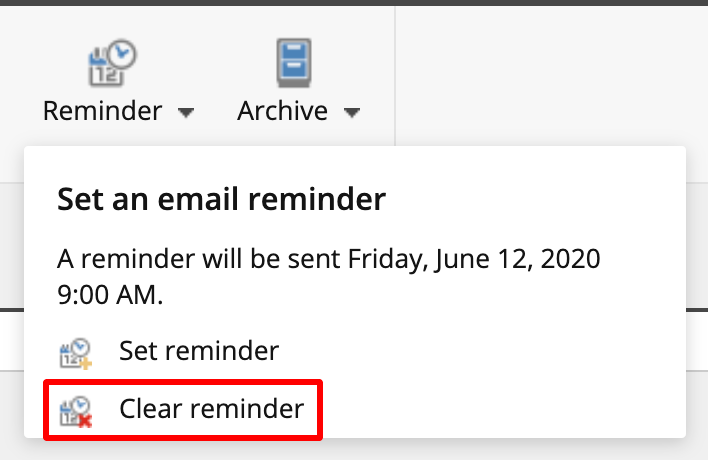Scheduling reminders in Sitecore is great for content authors who have pages or items that need to be updated routinely, or as a reminder to release content for a particular launch.
Watch our short, 1 minute video to find out how to schedule a reminder in Sitecore, or follow the instructions below.
Video
Instructions
- In the content editor, select your page or item in the content tree.
- In the top navigation ribbon, select Review, and then Reminder.
- Click Set a reminder.
- Add the message you want the reminder to say, and then click Next.
- Set the date and time for your reminder, and the email address you want it to be sent to.
- When you’re finished, click Set.
- You’ll receive the reminder to the email address you chose on the day and time you set.
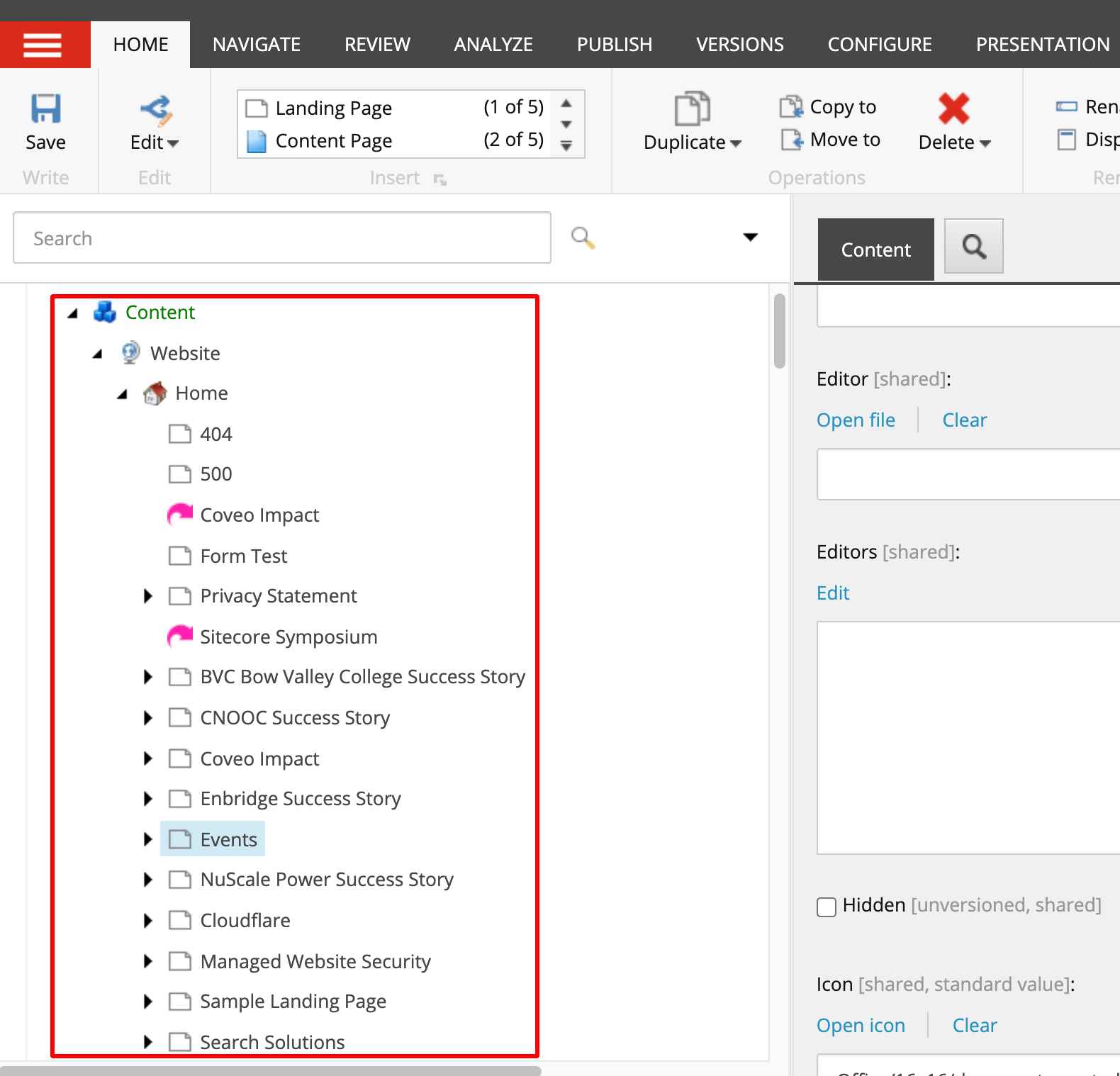
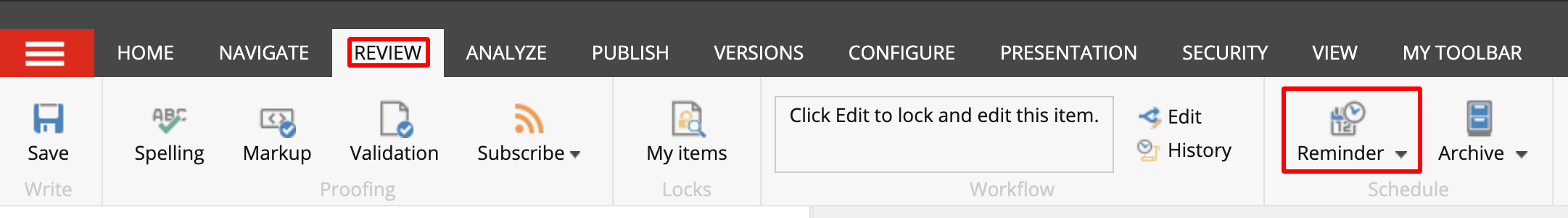
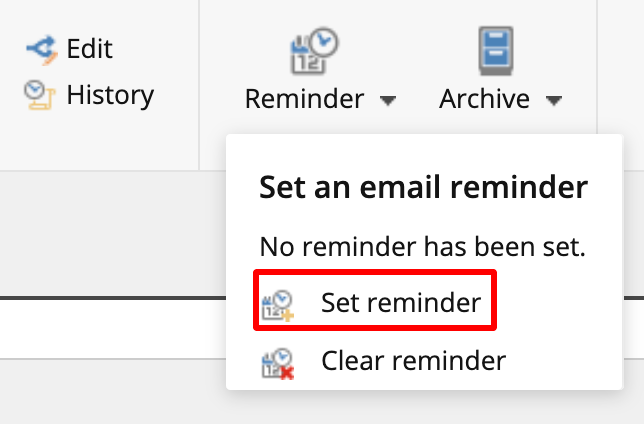
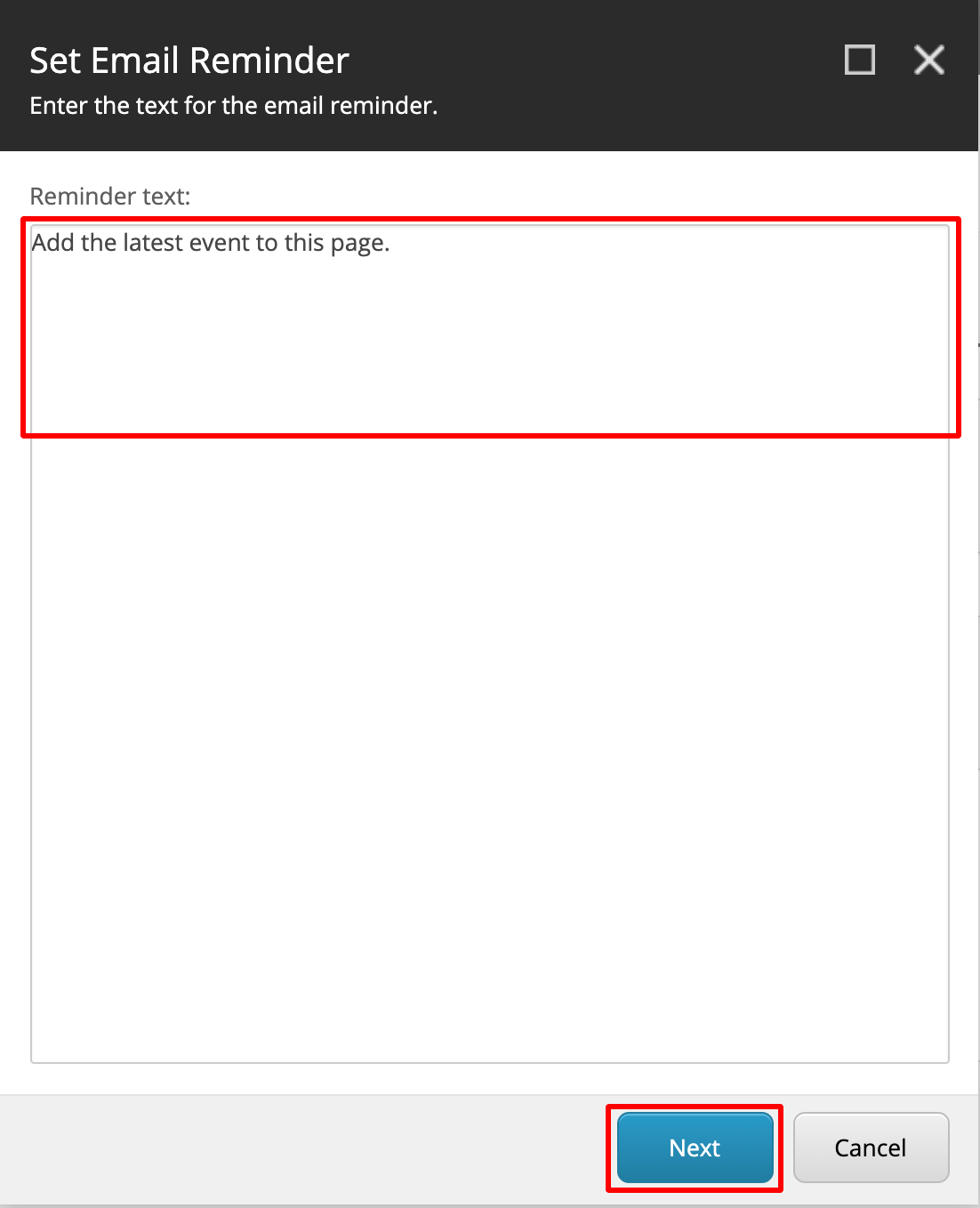
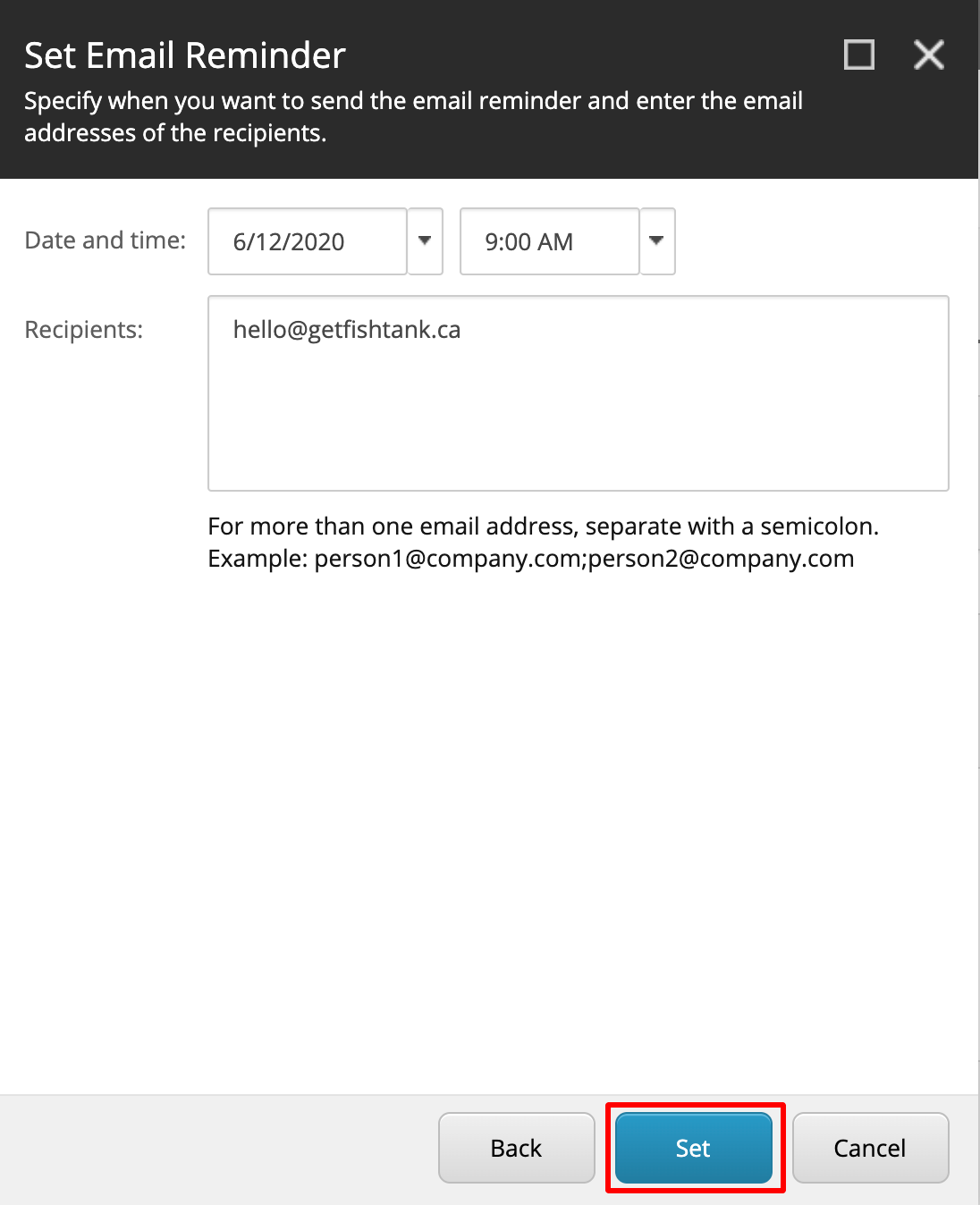
Cancelling A Reminder
- If you need to cancel the reminder, click on the page or item that you’ve set the reminder for in the content tree.
- Select Review in the top navigation.
- Click Reminder.
- Then select clear reminder.