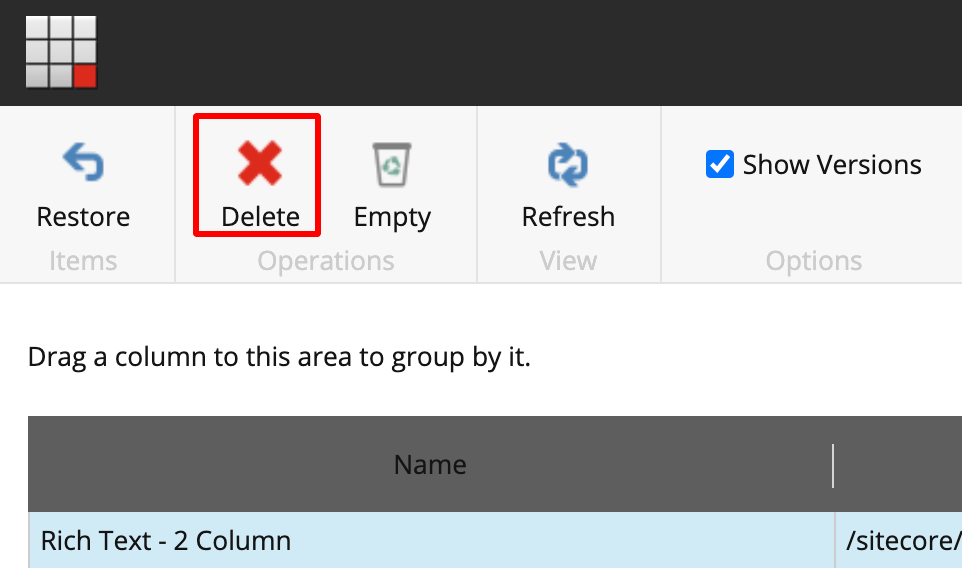If you’ve deleted an item in Sitecore and you need to restore it - don’t panic. There’s a quick way to get those items back into your content editor using the recycle bin.
Watch our short, 1 minute video to find out how to restore deleted items in Sitecore, or follow the instructions below.
Video
Instructions
- Open the Sitecore launch pad and click 'Recycle Bin'. You can also access this from the Sitecore Start menu.
- Once you're in the recycle bin, select the item you want to restore and click 'Restore' in the top navigation ribbon.
- You can also restore versions of the item by clicking the 'Show Versions' checkbox and then restoring the version you’re after.
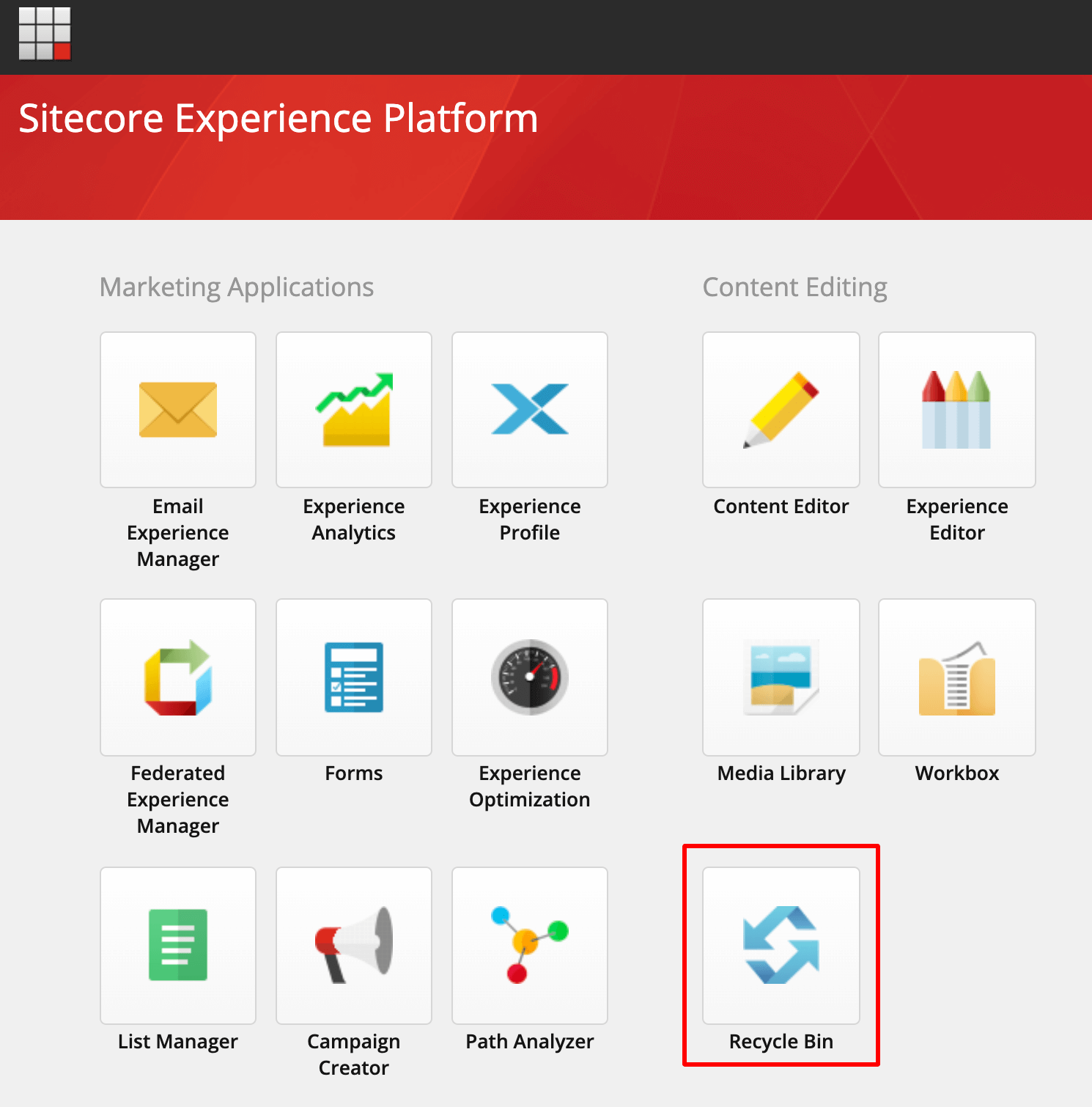
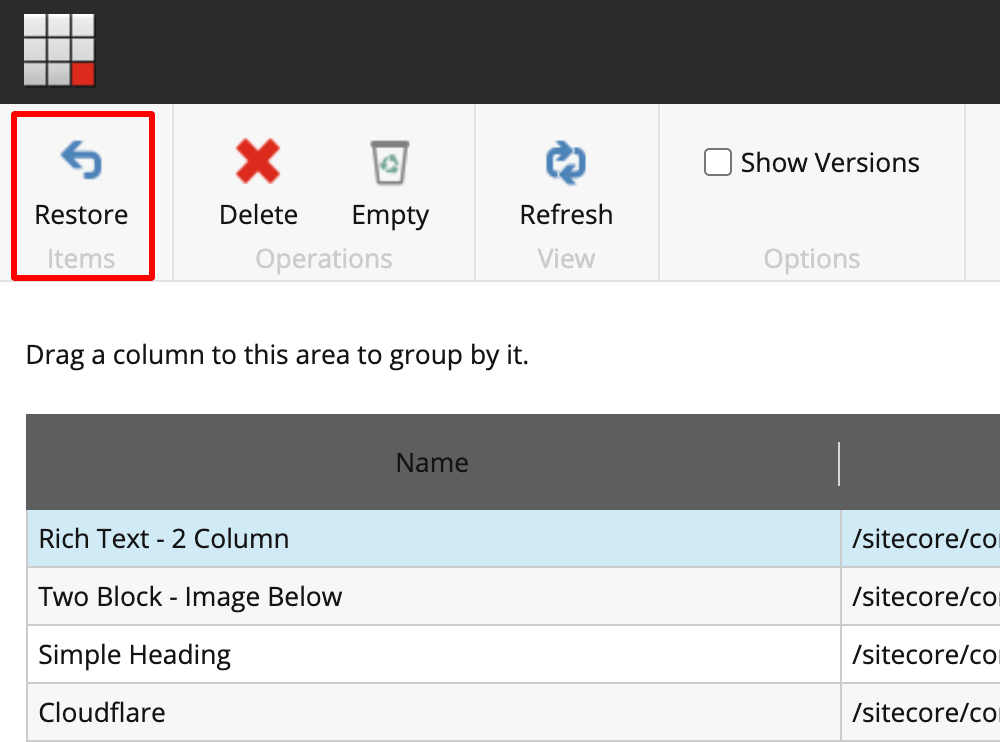
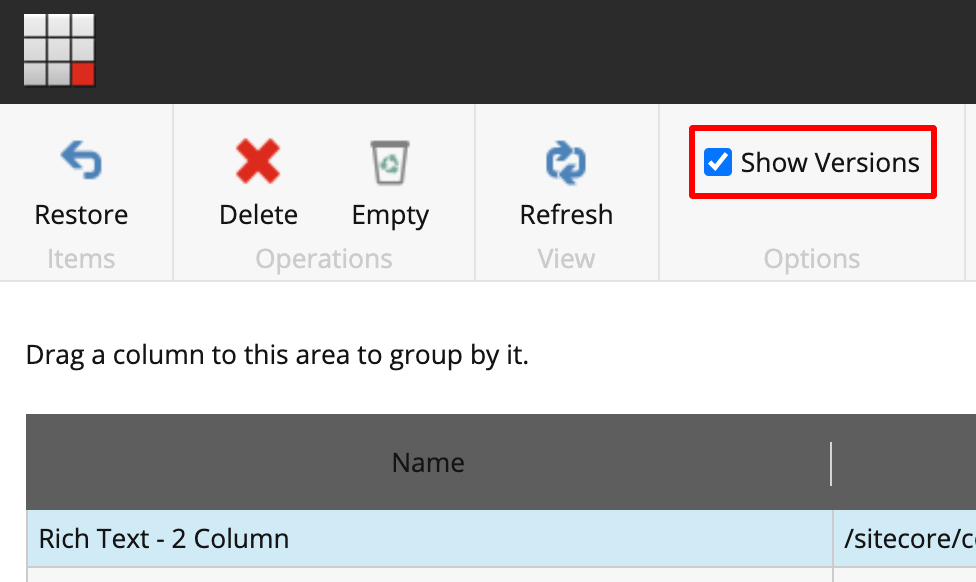
Emptying the recycle bin
- To permanently delete all the items from the recycle bin, click the Empty button in the top navigation ribbon.

Deleting an item from the recycle bin
- If you just want to permanently delete one item, click Delete in the top navigation ribbon after you've selected the item.