Errors In Experience Profile
While an error in Sitecore is never a pleasant experience; it's generally obvious that there is an error and what that error is.
As long as you can identify the actual error message, not necessarily the one that is showing in the panel, you can decipher what is going on.
It depends what area you're in, but in the case of Experience Profile when an error happens it's certainly easier than most to dig into it.
Case in point: An error occcured. Profile data can not be shown for this visitor because there are no pattern cards configured for this profile.
That's actually a fairly descriptive error message. You can see where it shows up in Experience Profile below.
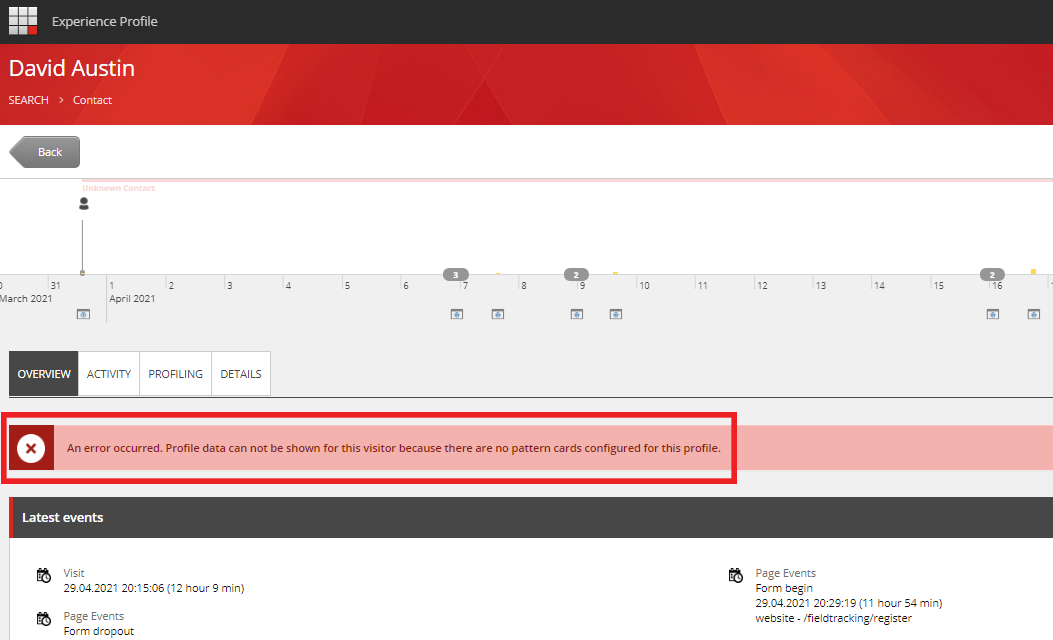
Checking The Logs
In some of the errors you'll get a more descriptive error, such as you're missing a configuration or a certain setting is null. Unfortunately here, that's not the case as the error is essentially identical to what was shown:
13004 20:49:02 ERROR [Experience Profile]: Profile data can not be shown for this visitor because there are no pattern cards configured for this profile.
Exception: System.ApplicationException
Message: Profile data can not be shown for this visitor because there are no pattern cards configured for this profile.
Source: Sitecore.Cintel
at Sitecore.Cintel.Reporting.Contact.ProfileInfo.Processors.FindBestPatternMatchAndApplyToProfileInfo.ApplyPatternToOneProfile(ReportProcessorArgs args, DataRow profileRow)
at Sitecore.Cintel.Reporting.Contact.ProfileInfo.Processors.FindBestPatternMatchAndApplyToProfileInfo.ApplyPatternsToResultTable(ReportProcessorArgs args, DataTable resultTable)
at Sitecore.Cintel.Reporting.Contact.ProfileInfo.Processors.FindBestPatternMatchAndApplyToProfileInfo.Process(ReportProcessorArgs args)
at (Object , Object )
at Sitecore.Pipelines.CorePipeline.Run(PipelineArgs args)
at Sitecore.Cintel.Reporting.PipelineViewProvider.GenerateContactView(ViewParameters viewParameters)
at Sitecore.Cintel.Endpoint.IntelController.Get(ViewParameters viewParams, Guid contactId, String viewId, String id)
9696 20:49:03 WARN [Experience Profile]: Failed loading latest visit data in view [latest-statistics]
11756 20:49:35 ERROR [Experience Profile]: Profile data can not be shown for this visitor because there are no pattern cards configured for this profile.
Exception: System.ApplicationException
Message: Profile data can not be shown for this visitor because there are no pattern cards configured for this profile.
Source: Sitecore.Cintel
at Sitecore.Cintel.Reporting.Contact.ProfileInfo.Processors.FindBestPatternMatchAndApplyToProfileInfo.ApplyPatternToOneProfile(ReportProcessorArgs args, DataRow profileRow)
at Sitecore.Cintel.Reporting.Contact.ProfileInfo.Processors.FindBestPatternMatchAndApplyToProfileInfo.ApplyPatternsToResultTable(ReportProcessorArgs args, DataTable resultTable)
at Sitecore.Cintel.Reporting.Contact.ProfileInfo.Processors.FindBestPatternMatchAndApplyToProfileInfo.Process(ReportProcessorArgs args)
at (Object , Object )
at Sitecore.Pipelines.CorePipeline.Run(PipelineArgs args)
at Sitecore.Cintel.Reporting.PipelineViewProvider.GenerateContactView(ViewParameters viewParameters)
at Sitecore.Cintel.Endpoint.IntelController.Get(ViewParameters viewParams, Guid contactId, String viewId, String id)
What Are Pattern Cards?
The trick here is recognizing a key phrase in the error message itself, pattern cards. If you've haven't dived into Experience Profile before, let me explain what they are.
Pattern cards are used map profile values to specific types of visitors. From there we can implement personalization rules. With these personalization rules enabled, different content can be displayed based upon a visitor's behavior.
In other words, they enable Personalization. If you want to read up more on what a Pattern Card can do, check out Sitecore's documentation on Patter Cards.
Where Are They Stored?
Good question. They're stored in five folders within the Marketing Control Panel. You can also get there via the Content Editor. Just navigate to the Profiles directory as shown below.
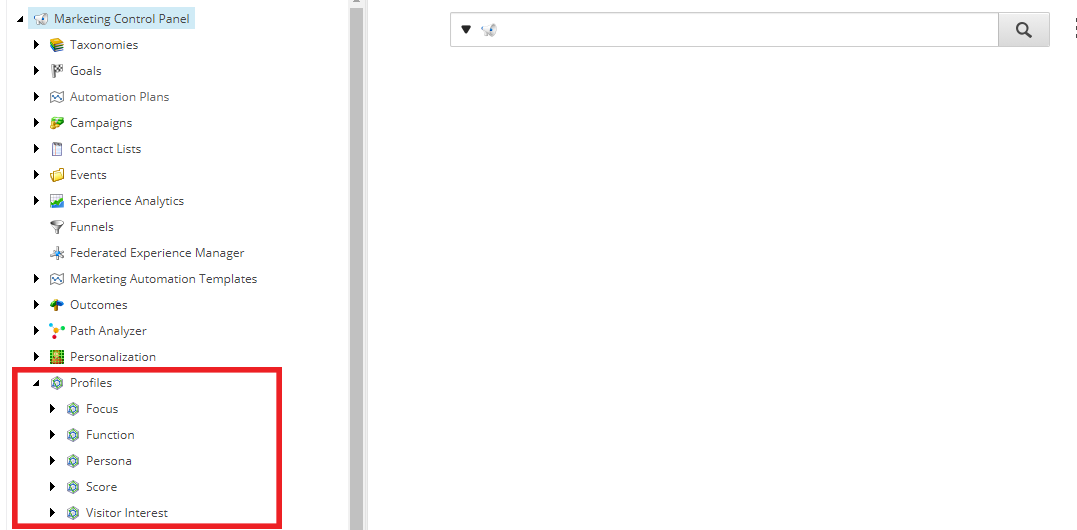
If you open up any of these folders you'll find another folder called, wait for it, Pattern Cards. If you then open up that folder you may discover that one or more of them are empty.
The Solution
Given you've made it this far and if you've followed along closely you're probably already thinking what needs to happen.
That's right, you need to add a default pattern card. Really, that's it.
In each of these folders, create a default pattern card wherever there are any, as shown.
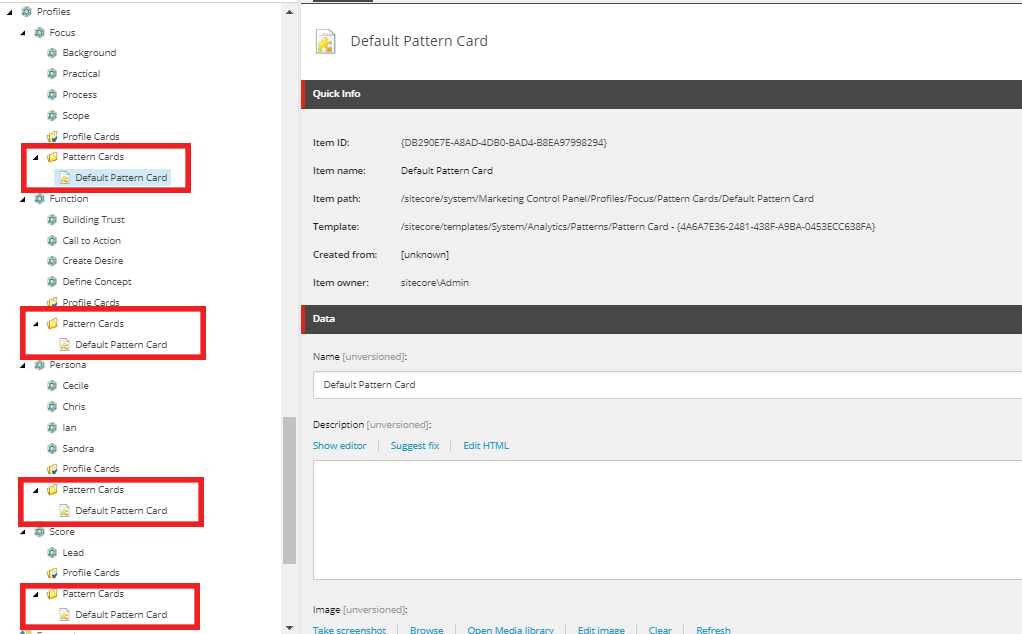
With that done, go back into Experience Profile and refresh your screen. The error should now be a distant memory.
👋 Hey Sitecore Enthusiasts!
Sign up to our bi-weekly newsletter for a bite-sized curation of valuable insight from the Sitecore community.
What’s in it for you?
- Stay up-to-date with the latest Sitecore news
- New to Sitecore? Learn tips and tricks to help you navigate this powerful tool
- Sitecore pro? Expand your skill set and discover troubleshooting tips
- Browse open careers and opportunities
- Get a chance to be featured in upcoming editions
- Learn our secret handshake
- And more!

