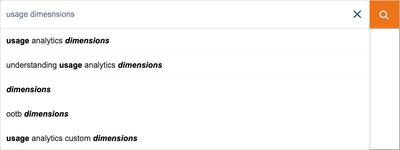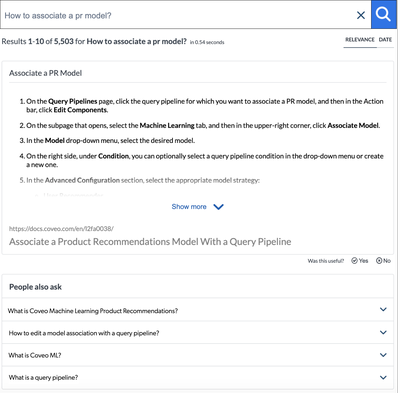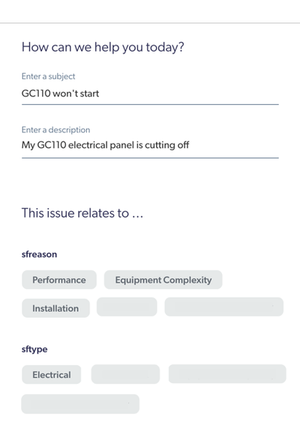What Is The Coveo Machine Learning (Coveo ML) Service, And What Does It Do?
This is Part 2 of the "A.I. and Machine Learning" series, so be sure to check out Part 1: What Is Machine Learning And Artificial Intelligence? first.
Coveo Machine Learning (Coveo ML) is an analytics-based machine learning service that analyzes search behaviour patterns on your website or intranet in order to understand which results and content lead to the best outcomes for your users. Coveo ML enhances search results so that the best-performing and most relevant content always rises to the top of your users' search.
ML continuously analyzes and learns from user activity and rapidly adapts its search results following changes such as the introduction of new products or services, seasonal updates, or latest company or industry news etc.
Here's an excellent example provided on the Coveo website:
A consumer electronics retailer has many online community visitors seeking help configuring a popular media player console. Using queries such as media console help, many of them found a particular article to be very helpful, and it proved successful in preventing ticket submissions. Coveo ML ART learns and automatically boosts the relevance of this article for new visitors running similar queries.
After the company releases a new media console model that quickly becomes very popular, visitors searching for media consoles help find an article on the new model to be more helpful. ART automatically learns this new trend and updates its recommendations.
Coveo ML Key Features
Coveo ML Automatic Relevance Tuning (ART)
In the example above there is a mention of the Coveo ML ART, but what exactly is ART?
ART stands for "Automatic Relevance Tuning". The Coveo ML ART model analyzes user behaviour patterns from thousands or millions of user search actions in order to understand which clicked results and content lead to successful outcomes (lead the users to the information they were looking for within the website or intranet). Based on this information Coveo ML ART fine-tunes any incoming queries to ensure that items that are most relevant to that query appear in the result list and have an increased ranking score. In short, Coveo ML ART "continuously analyzes and learns" from the users' search queries, and then delivers to the top the best-performing content for this search.
In order for ART to perform as expected it requires some basic information:
- At least 100 click and search events
- To be part of a search interface that records at least 55 visits per day (and further than this, each visit must contain at least one user query that has been followed by a click for a specific language).
Some Interesting Information About ART
- Following an empty query, ART will return the most clicked items during the data period of the model. Following this, select a longer Data period when your search interface serves a small number of queries, and you want to improve the relevancy of recommendations by using a larger dataset. Or, select a shorter Data period when your search hub serves many queries, and you want the recommendations to be more responsive to trends in user behaviour.
- A key ART benefit is that a user can find the most useful information without having to type the right keywords or the specific synonym contained in the results pages. This is because ART can inject items that wouldn’t normally be included in search results because they were learned to be relevant even if they don’t contain some or all of the searched keywords.
- As a default ART ignores all special characters (i.e., non-alphanumeric characters such as @, *, =, +, etc.) in a user's query to only keep and index the keywords. As an example, this means that a user can’t search for a special character, or for a term containing a special character, such as an email address containing the @ character. They can, however, search for special characters in field values using advanced field queries.
Coveo ML Product Recommendations (PR)
The Coveo ML PR feature uses Coveo Usage Analytics to suggest relevant products to end-users based on their past and present interactions with any Coveo-powered e-commerce implementation. Products that suit their profile, context and buying behaviours.
In order to do this, the PR feature uses a number of available PR strategies to continuously "learn" from user behaviour on a Coveo-powered website by analyzing a user's profile and their positive or negative interaction with various products. These PR strategies include:
- User Recommender: Coveo ML PR suggests products to the current user based on their general interests, based on information gathered from customers who share similar interests with the current user.
- Frequently Bought Together: Coveo ML PR suggests products frequently bought with the product the user is viewing, based on purchases made by other users.
- Frequently Bought Together in Same Category: Coveo ML PR suggests products from the same product category other users purchase together with the product the user is viewing.
- Frequently Bought Together in Different Categories: Coveo ML PR suggests products from different product categories other users purchase together with the product the user is viewing. An example of this would be a user looking at a computer monitor, and the system suggests headphones and keyboards as products from different categories that are bought by other users with the monitor the user is viewing.
- Frequently Viewed Together: Coveo ML PR suggests products related to a product currently viewed by the user based on other users' interactions with the website, in a single shopping session. An example of this would be a user looking at an HP Laptop, and the system also shows them several other similar laptops of different brands also viewed by other users in one shopping session when they viewed this same laptop.
- Frequently Viewed Together in the Same Category: Coveo ML PR suggests products related to a product currently viewed by the user based on other users' interactions with the website, which belong in the same product category.
- Frequently Viewed Together in Different Categories: Coveo ML PR suggests products related to a product currently viewed by the user based on other users' interactions with the website, which belong in different product categories.
- Cart Recommender: Coveo ML PR suggests products that were frequently purchased together in previous similar carts. This strategy is ideal for cross-selling items on a shopping cart interface.
- Popular Items Bought: Coveo ML PR suggests the most purchased products.
- Popular Items Viewed: Coveo ML PR suggests the most viewed products.
- Popular Items Bought in Same Category: Coveo ML PR suggests the most purchased products within the category the user is currently viewing.
- Popular Items Viewed in Same Category: Coveo ML PR suggests the most viewed products within the category the user is currently viewing.
- Recently Viewed: Coveo ML PR analyzes a user's browsing history (within the current website) and recommends items recently viewed by the user.
- Recently Bought: Coveo ML PR analyzes a user's buying history (within the current website) and recommends items recently bought by the user.
- Buy Again: Coveo ML PR analyzes items purchased by the user in the past and recommends to be purchased again.
- Recommendations Based on User Affinity: Coveo ML PR analyzes a user's browsing history and recommends items based on the user's preferred categories and brands.
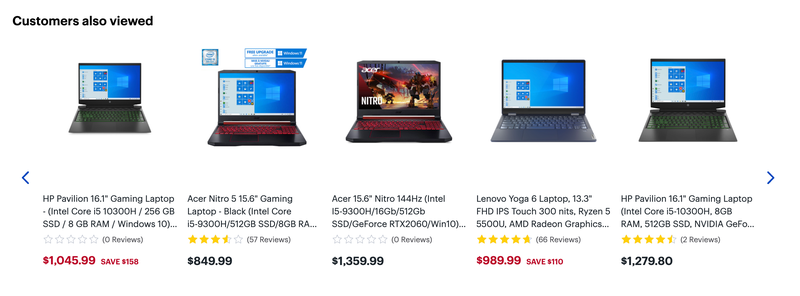
Coveo ML Dynamic Navigation Experience (DNE)
The Coveo ML DNE model uses Coveo Usage Analytics to analyze queries and actions performed by previous users (for example, clicked search results or facet selections) to make the most relevant facets appear at the top for a given query, and the most relevant results appear at the top within a facet.
Since the QS models are based on Coveo Platform usage analytics data, if no data is available there will be no suggestions. If the website has recently started collecting usage analytics data, suggestions will improve as more data becomes available.
Coveo ML Querry Suggestions (QS)
The Coveo ML QS feature uses Coveo Usage Analytics to recommend relevant queries to users as they type in the search box.
The Coveo ML QS models:
- Identify all types of matches (exact, partial, or fuzzy) with typed characters anywhere in any keyword appearing in any order.
- Stem query suggestion keywords to remove duplicates.
- Offer the most relevant recommendations by ranking search suggestions by considering the number of times a query was performed, and the degree to which the query suggestion matches the typed characters.
Coveo ML Event Recommendations (ER)
The Coveo ML ER feature recommends the most relevant content for each user, by learning from clicks and viewing events across all users’ previous sessions. These recommendations can then be deployed on any page or other digital property.
More specifically, the Coveo ML ER algorithm is based on the repeated occurrence of clicks and view events within a user's visit (for example, when visiting a website most users consistently view page A, and then page B). When two or more events commonly happen within multiple user sessions (various users), the algorithm learns that they must be linked. In this case, when a new user visits the website when one event is seen the ER model recommends the other (or multiple others). From a user's perspective, the recommendations may be seen as "People who viewed this page also viewed the following pages".
Coveo ML Smart Snippets
The Coveo ML Smart Snippets feature provides users with answers to their search directly on the results page by displaying a snippet of the most relevant result item (similar to what Google does). This allows users to quickly find answers without having to open links from the results page.
As seen in the screenshot above, when the Coveo ML Smart Snippets feature is configured on a website it scans the items returned by the index to find which one is the most relevant according to the user's search query. This item is then pushed to the top of the results list and its result template displays the content that is the most likely to answer the query.
Coveo ML Case Classification (CC)
The Coveo ML CC models complement the Case Classification functionality of the Coveo Administration Console Case Assist page. These models learn from support cases that have been correctly classified to provide classification suggestions for cases that haven’t yet been classified. To achieve this, Coveo ML CC leverages natural language processing (NLP) techniques and a deep learning algorithm to process and understand the text appearing in support cases. It takes into account common vocabulary, contextual nuances, and key concepts used in case descriptions to suggest classifications that are related to the case that’s being filled by the end-user.
In the example above, a user may visit a website's support page and fill a support case with the following information:
- Subject: GC110 won't start
- Description: My GC110 electrical panel is cutting off
Since the model has previously learned from the terms and classifications used by other users when filling their support cases, the model suggests the following classifications to the current user:
- for the "reason" field: Performance, Equipment Complexity, Installation
- for the "type" field: Electrical
In the next post (Part 3) of this "AI and Machine Learning" series, we'll explore how Coveo's Machine Learning services fit in our service offering (Sitecore), and how it can help organizations improve content relevancy using predictive models to make recommendations to their users/customers.
👋 Hey Sitecore Enthusiasts!
Sign up to our bi-weekly newsletter for a bite-sized curation of valuable insight from the Sitecore community.
What’s in it for you?
- Stay up-to-date with the latest Sitecore news
- New to Sitecore? Learn tips and tricks to help you navigate this powerful tool
- Sitecore pro? Expand your skill set and discover troubleshooting tips
- Browse open careers and opportunities
- Get a chance to be featured in upcoming editions
- Learn our secret handshake
- And more!