What Is Cloudflare?
Cloudflare, Inc. is a web infrastructure and website security company that provides content delivery network and DDoS mitigation services. Cloudflare's services sit between a website's visitor and the Cloudflare customer's hosting provider, acting as a reverse proxy for websites. It makes your website secure and makes your website fast.
#1. Development Mode
Are you about to make some major changes to your website? Do you need to show off these changes instantly upon publishing without purging the cache? You can temporarily enable Development Mode which will allow you to see the changes in real time. Once done you can turn it off to re-enable caching.This setting is located on the overview tab within quick actions on the right side.
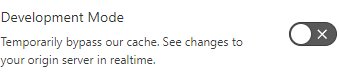
#2. Firewall Managed Rules
Instead of implementing specific firewall rules you can enable groups of rules that are specifically designed for your CMS platform, or other general ones. All it takes is the flip of a toggle. Best part is when Cloudflare updates these managed rules you get these updates instantly.
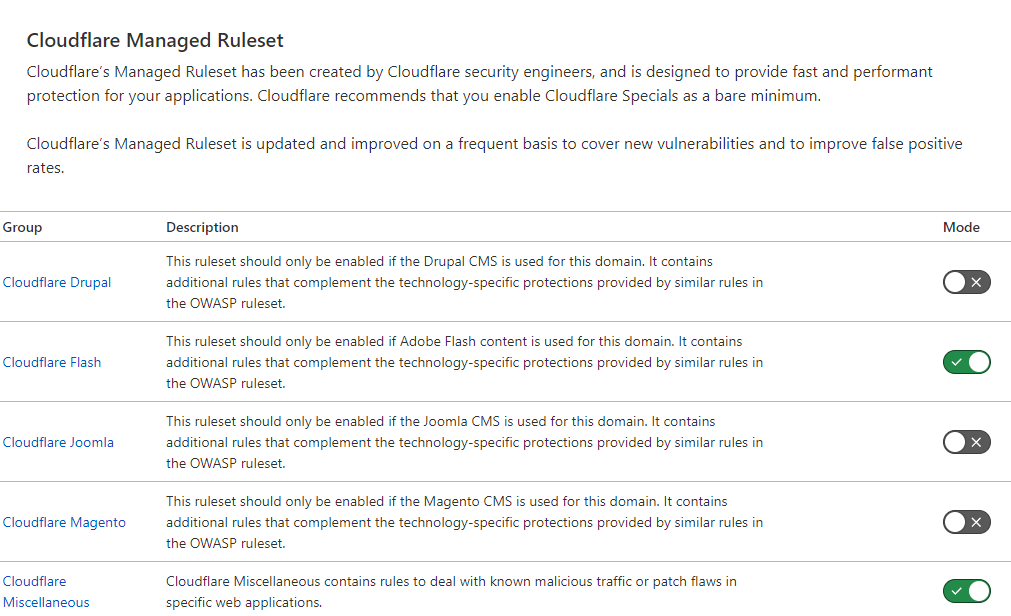
#3. Speed Optimization
There are several methods to speed up your website without having a solution such as Cloudflare in place. Image resizing, minifying code to name a couple. Even if you have Cloudflare, these activities are still beneficial. However Cloudflare allows you to automatically resize images, minify code and a plethora of other features within speed optimization.
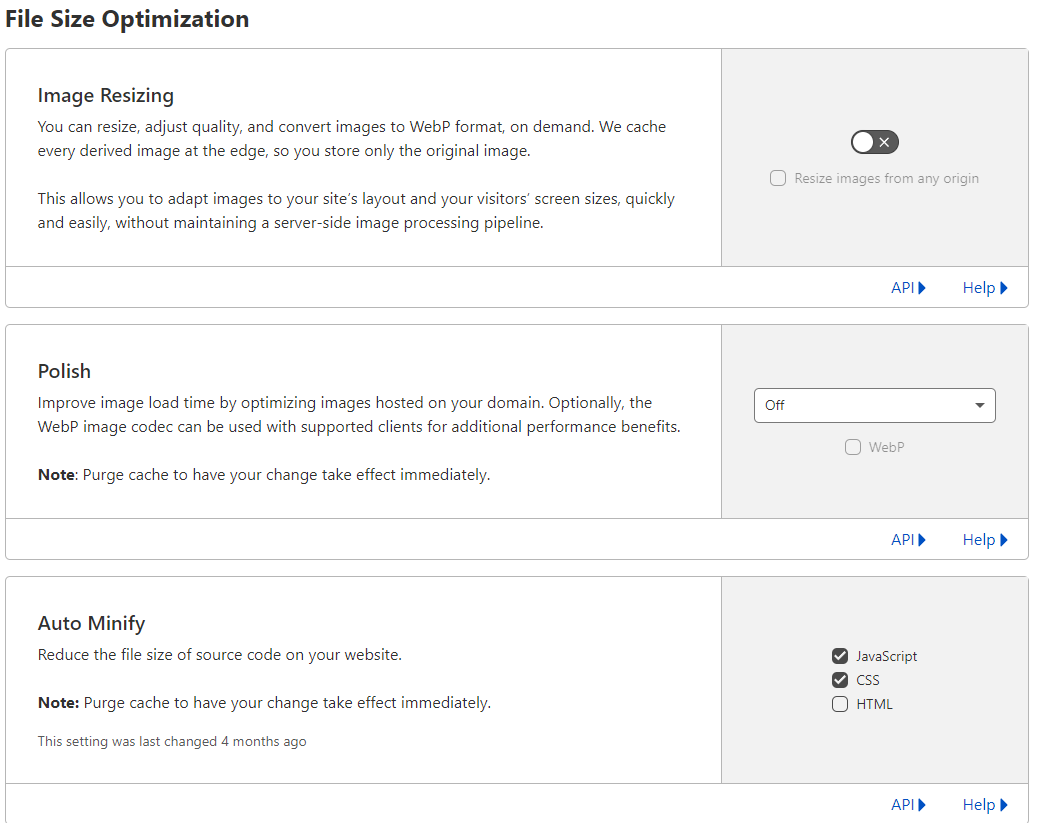
#4. Argo Tiered Cache
Argo is a service that uses optimized routes across the Cloudflare network to deliver responses to your users more quickly, reliably, and securely.
Tiered caching is a practice where Cloudflare’s network of global data centers are divided into a hierarchy of upper-tiers and lower-tiers. In order to control bandwidth and number of connections between an origin and Cloudflare, only upper-tiers are permitted to request content from an origin and are responsible for distributing information to the lower-tiers.
By enabling Tiered Cache, Cloudflare will dynamically find the single best upper tier for an origin using Argo performance and routing data.
This practice improves bandwidth efficiency by limiting the number of data centers that can ask the origin for content, reduces origin load, and makes websites more cost-effective to operate.
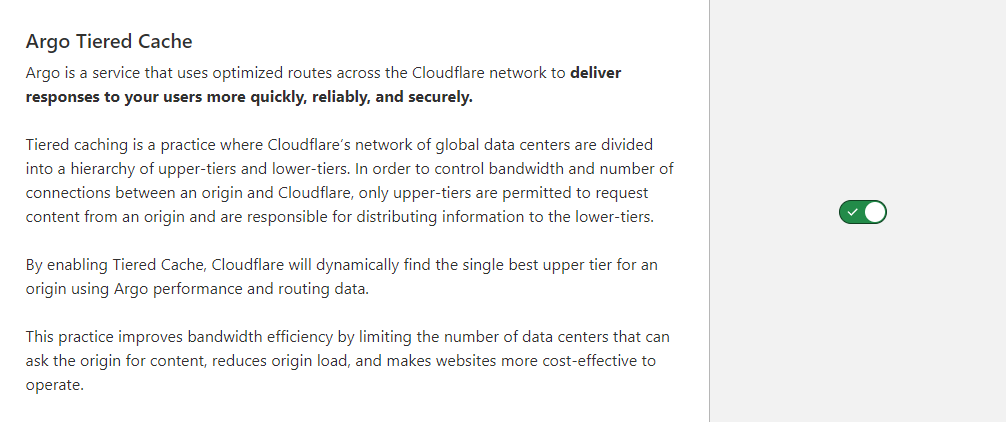
#5. Waiting Rooms
Regulate traffic to your website by creating a Waiting Room. Cloudflare redirects and manages your users based on limits you set.
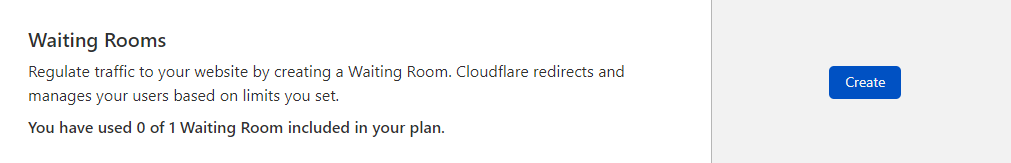
👋 Hey Sitecore Enthusiasts!
Sign up to our bi-weekly newsletter for a bite-sized curation of valuable insight from the Sitecore community.
What’s in it for you?
- Stay up-to-date with the latest Sitecore news
- New to Sitecore? Learn tips and tricks to help you navigate this powerful tool
- Sitecore pro? Expand your skill set and discover troubleshooting tips
- Browse open careers and opportunities
- Get a chance to be featured in upcoming editions
- Learn our secret handshake
- And more!

