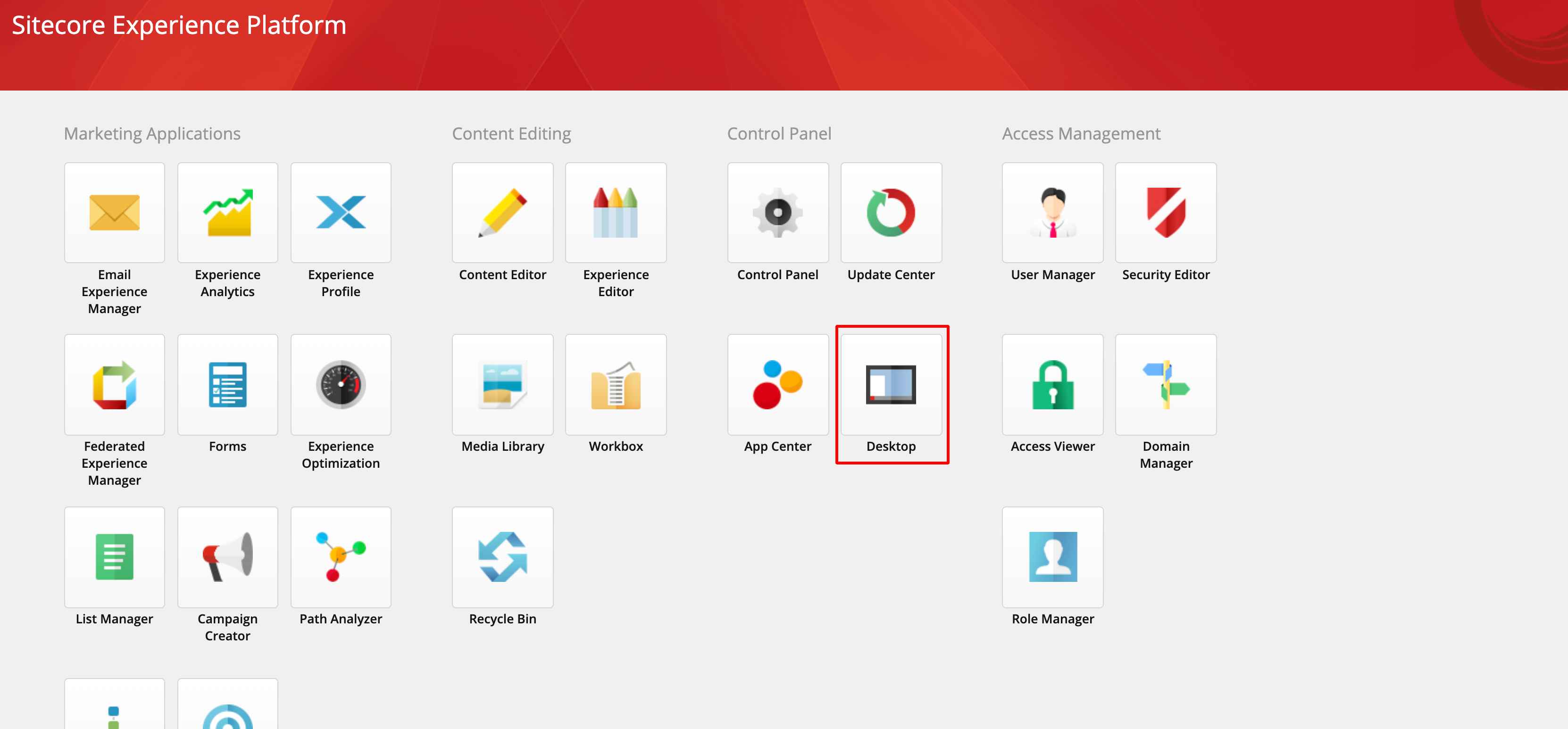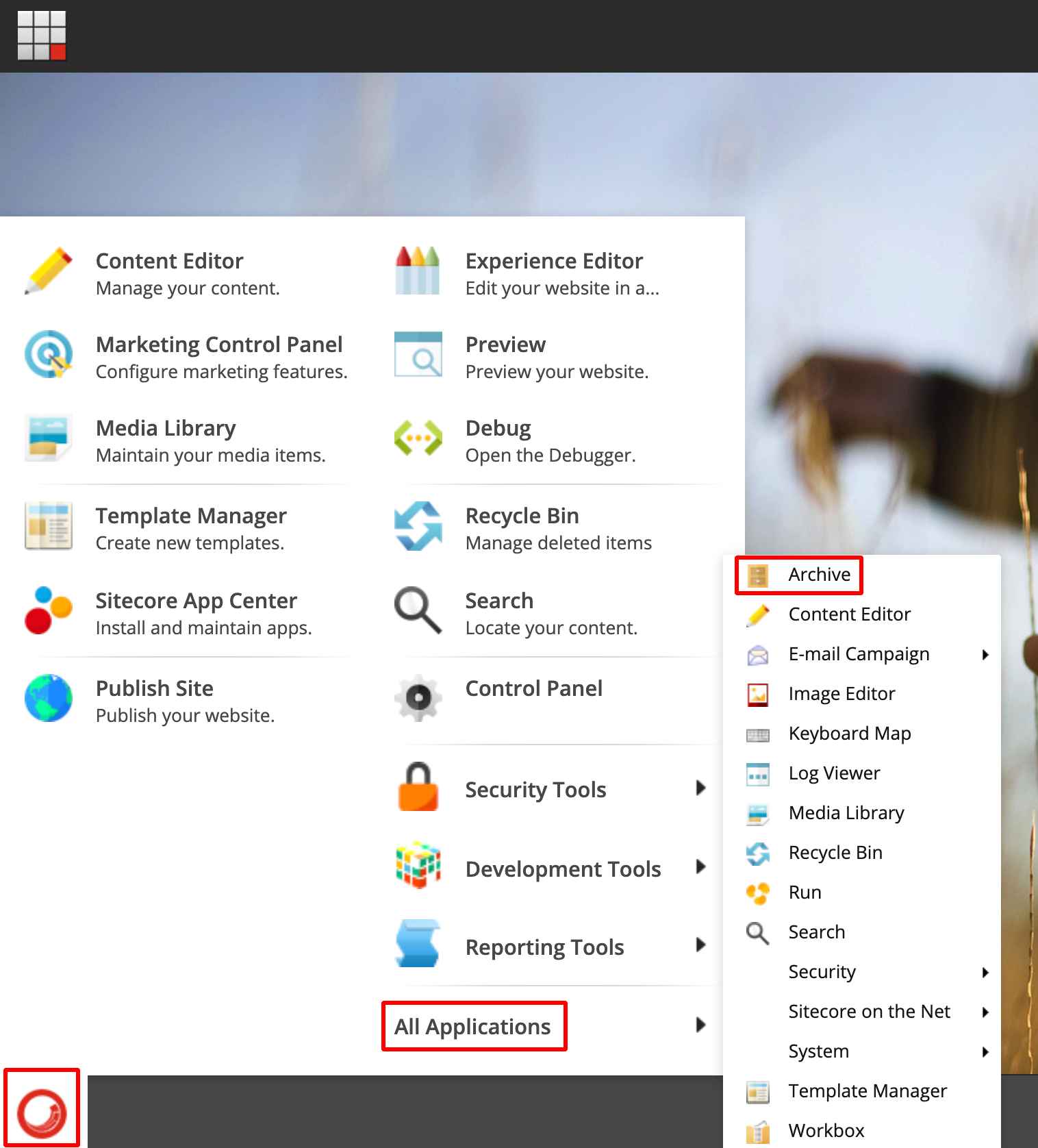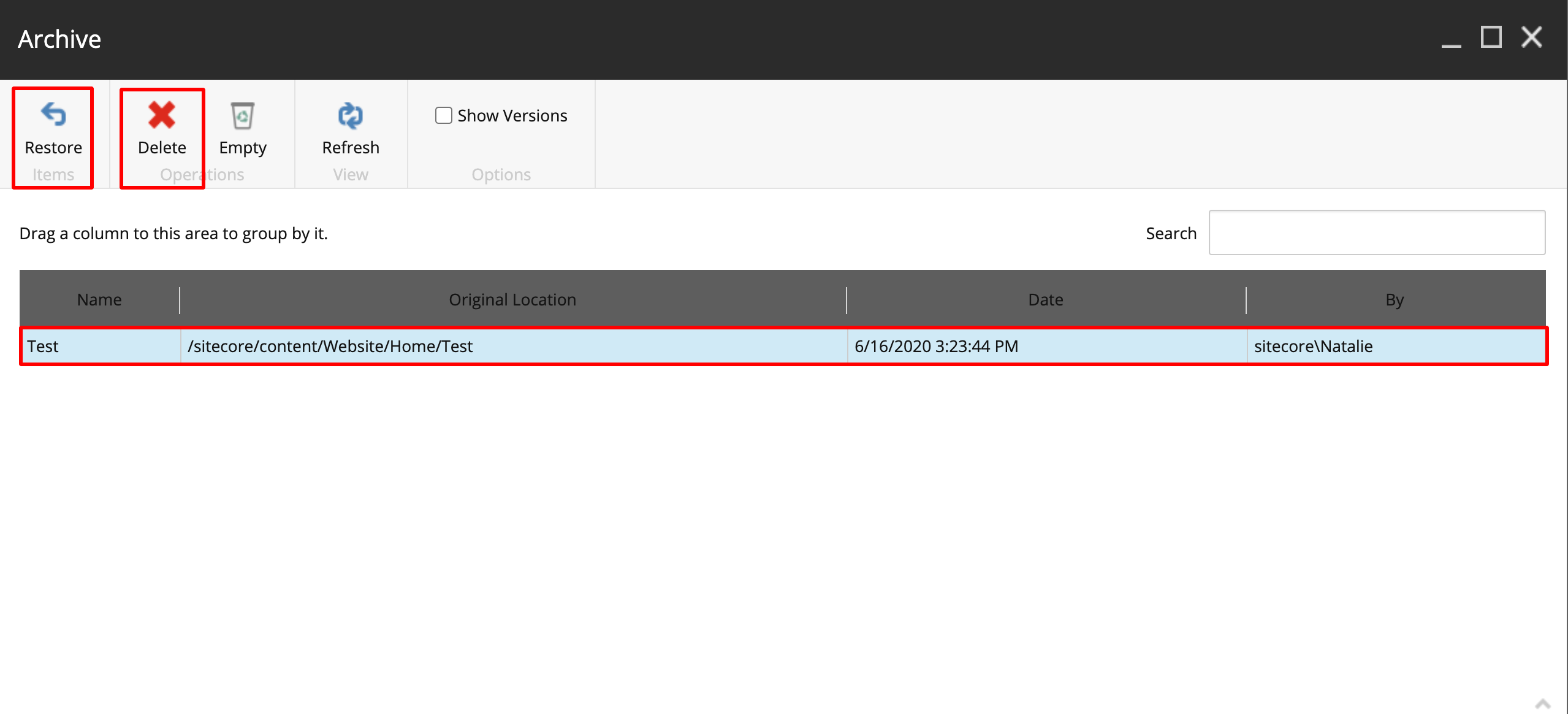Archiving content is a great way to remove unnecessary and old versions of content from your content editor, while allowing you to keep it for auditing purposes.
Watch our short, 1 minute video to find out how to archive content in Sitecore, or follow the instructions below.
Video
Instructions
- In the content editor, select your page or item in the content tree.
- Click 'review' and 'archive' in the Sitecore top navigation ribbon.
- Here you can choose whether you want to archive the item now, archive a version of the item now, or archive the item in the future.
- To archive the item now, select 'archive item now'.
- Click 'OK'
- To archive a version of the item, click 'archive version now'.
- A dialogue box will appear asking you to confirm the version you want to archive. Click 'OK'.
- If you need to archive the item on a date in the future, select 'set archive date', and choose the date and time, as well as the version you want to archive here, click 'OK' when you’re finished.
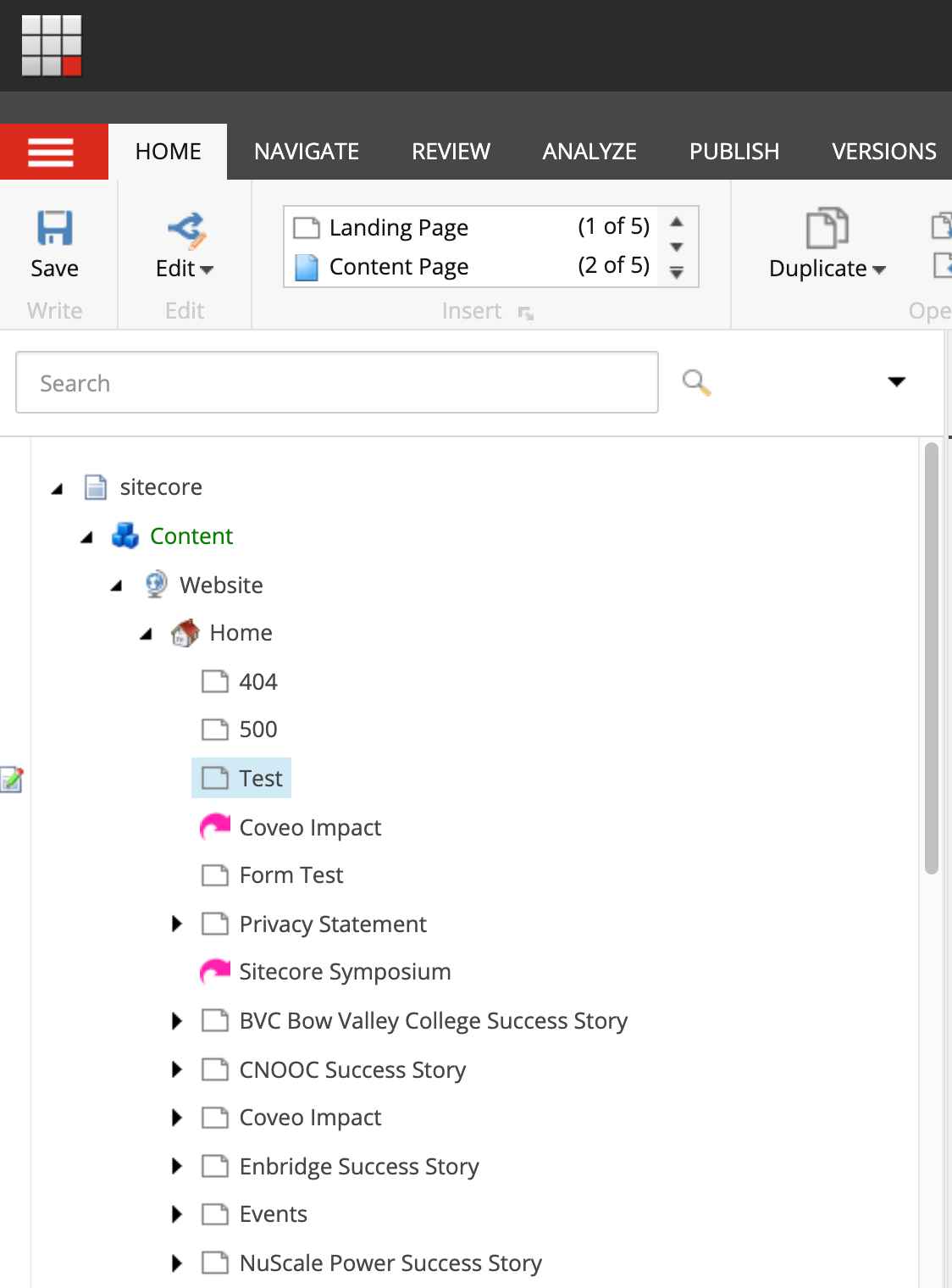
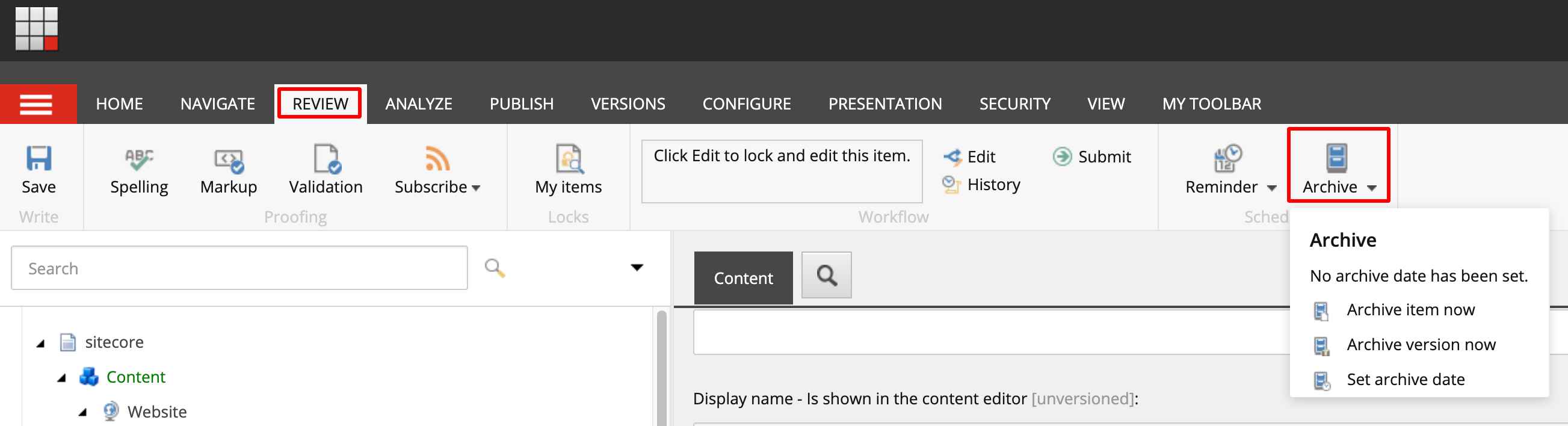
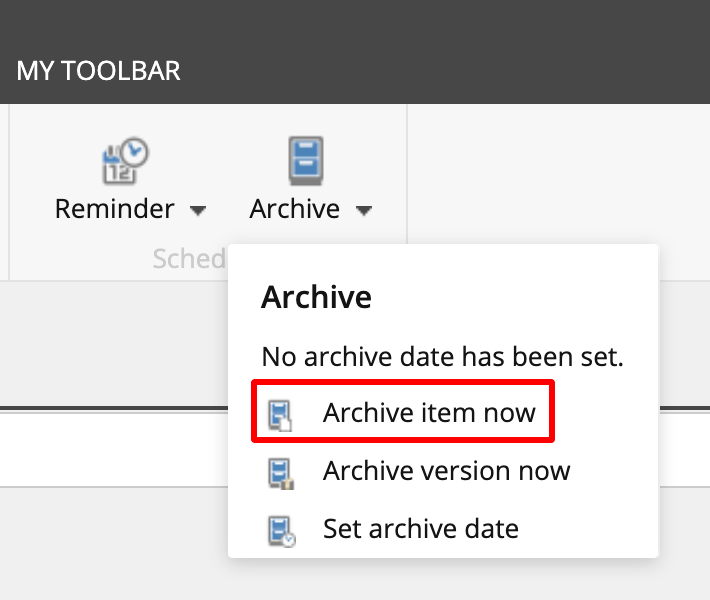
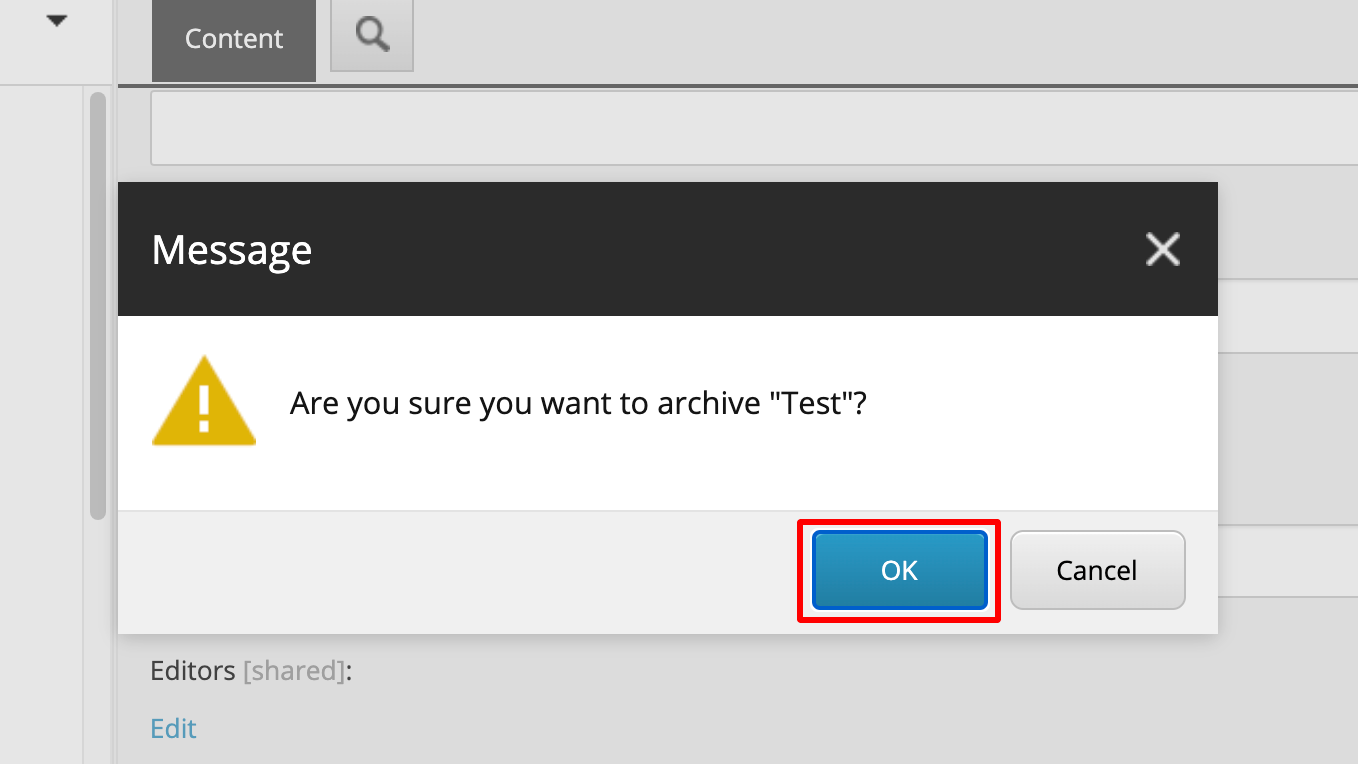
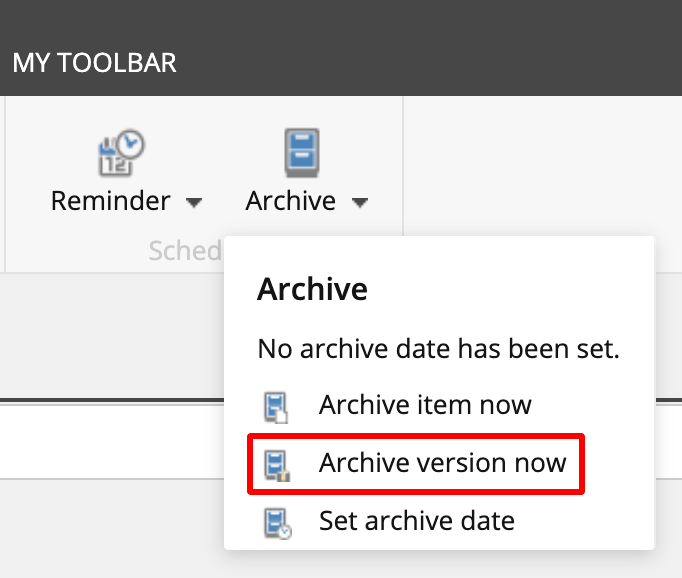
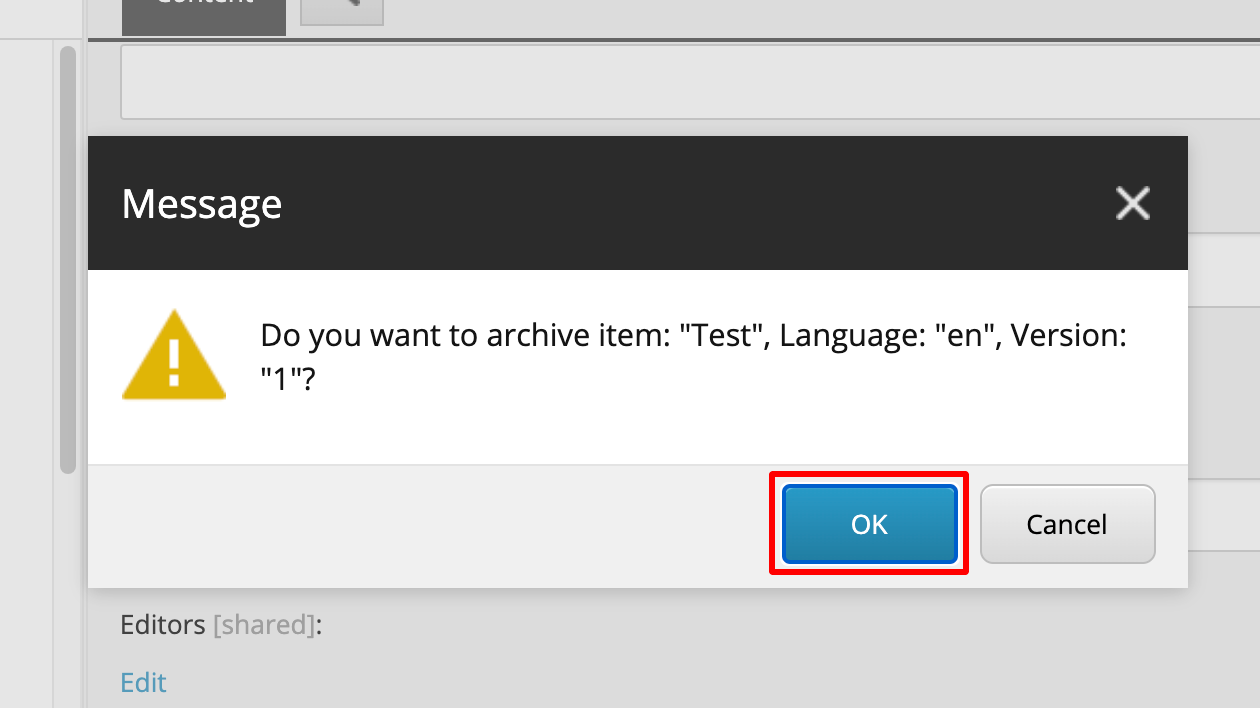
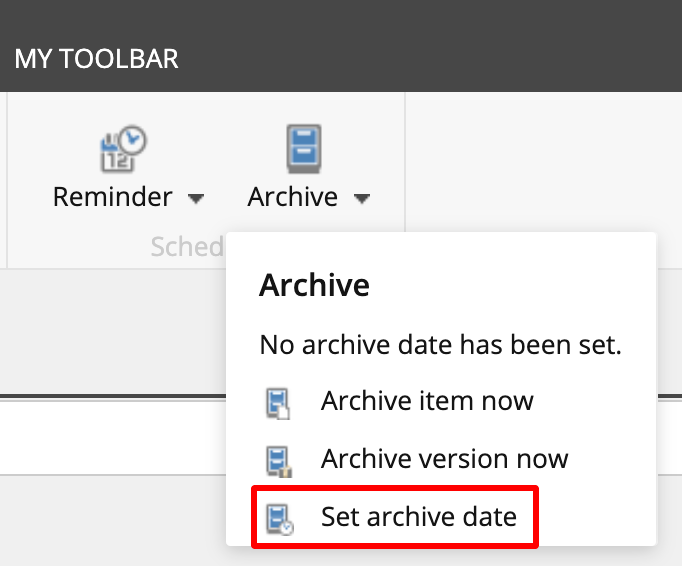
Restoring an archived item
- To restore an item that you’ve archived or to delete it, on your Sitecore Dashboard, click Desktop.
- Select the Sitecore icon and click 'All applications' > then 'archive'.
- Select the item here, and then click 'Restore' or 'Delete', depending on what you’d like to do with it.