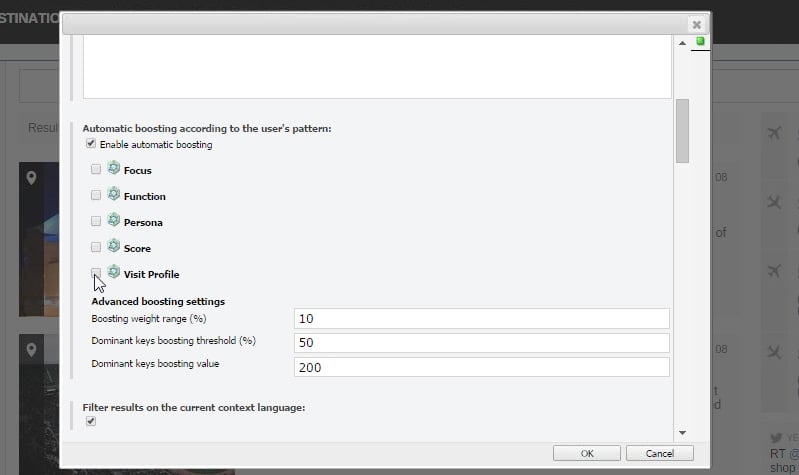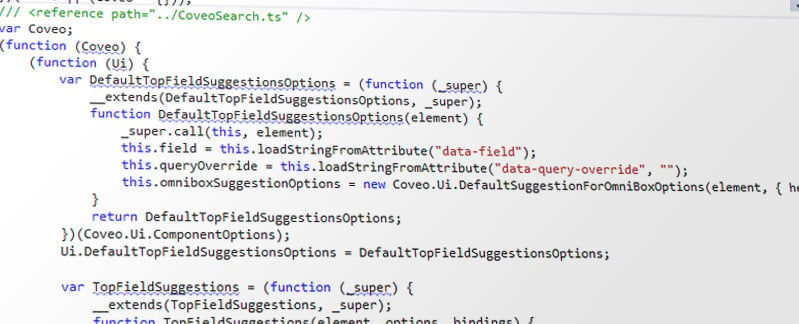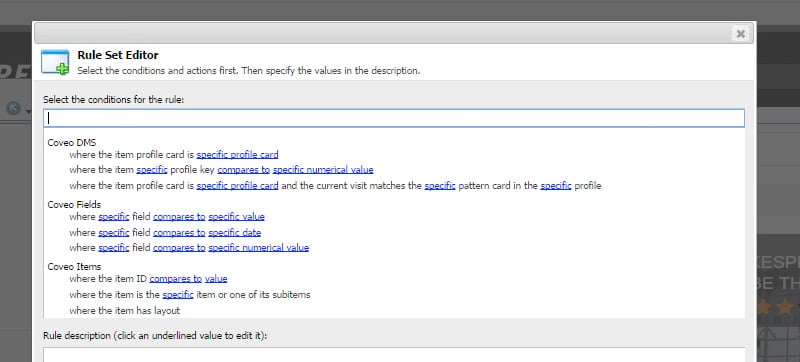At Fishtank, we're enthusiastic about Coveo for Sitecore.
We've worked with Lucene, Solr, Google, dtSearch and a few others but Coveo for Sitecore was clearly a different tool. For us it's technology that revitalized search, enabling us to deliver new experiences.
For everyone considering Coveo for Sitecore, I'd like to highlight a few of what we feel are its difference-making features.
It's Better Than Google, Really
Gartner Magic Quadrant recently named Coveo for Sitecore as its "visionary leader in enterprise search" on the strengths of the platform's first-class functionality. The Gartner report specifically named these features as Coveo’s key strengths:
- Flexible conversational search capabilities for reducing search result ambiguity
- Outstanding UX features that are targeted toward mobile users
- Powerful delivery options, including a hybrid cloud and on-premises model
Sitecore Experience Platform & Database (xDB) Integration
Integration with the Sitecore Experience Platform (xDB) allows marketers to target website visitors with personalized, persona-driven search results.
Using the Experience Platform's deep analytics and personas, Sitecore matches website visitors to your user personas in real-time. It then uses these personas to create a context for the user search. This context is used to dynamically boost the ranking of content, giving your end user a targeted search experience.
Out Of The Box Features
In addition to its personalized search features, the platform understands more than 40 languages, provides a completely customized user experience, offers intuitive "did you mean?" results, supports stemming, and provides thesaurus components.
Coveo for Sitecore also supports facets out of the box. This allows users to drill down into search results using predefined attributes within the result set (e.g. content type, date, field values).
JavaScript-Based UI
Coveo's has designed a search UI that is JavaScript powered, generated entirely on the client-side (the web browser) instead of the server.
The code is clean and understandable code, originally compiled from in TypeScript. This provides a clean separation between application layers, and leads to a significant reduction in complexity by removing ASP.NET from the equation
For example, this is how you add a new "Date" sort to the search:
<div data-sort-criteria="date ascending,date descending" ></div>
Search requests are sent via Coveo's REST API. Results are returned in JSON. And the UI and search results are rendered using a JavaScript templating engine (Handlebars, Underscore, your choice) .
Without the complexities over server-side code, we find we're able to deliver a more customizable, expressive UI.
MVC Support
Coveo for Sitecore ships with full support for Model-View Controller (MVC) rendering in addition to traditional Sitecore sublayouts. Because Coveo's unique JavaScript UI implementation, it's possible to have one search index powering multiple sites using both MVC and traditional sublayouts. A lot of flexibility.
REST and LINQ APIs
The platform’s versatility allows users to put Coveo's relevancy engine to use beyond search. Coveo exposes a REST API to allow you to query from any platform. This functionality, potentially paired with Covoe's JS UI, allows to you search for content from any web-based platform (iOS, SharePoint, static HTML).
Coveo for Sitecore can also be leveraging via LINQ using Sitecore's ContentSearch API. It exposes additional functionality through numerous Coveo-specific extension methods: CoveoBoost (for modifying search result ranking scores), CoveoIn (for creating nested queries), and PhoneticMatch (for creating phonetic searches on string fields).
Easy Setup
In our experience, Coveo for Sitecore can be up and running in a morning. This is thanks in part to Coveo plug-and-play integration with Sitecore's Search Provider.
Taking advantage of Coveo’s out-of-the-box search UI provides an immediately ROI. Resources can be spent tailoring the search to your organization rather than on developing a ground-up implementation.
Boost Search Results In Real-Time
Using Coveo's Query Ranking Expression and Sitecore's Rules Engine in the Content Editor, queries can be adjusted in real-time to boost the ranking of specific results.
If a user has been browsing the support section, boost support documents. Or Boost products that are on sale. Automatically boost investment related documents during quarterly results.
Bring visibility to key content to the right users at the right time.
Sitecore Content Editor and Page Editor Integration
Coveo for Sitecore's search configuration is managed through Sitecore's Page Editor & Content Editor UI. This transfer configuration out of developers hands, empowering content authors and markets to control the search. This speaks directly to Coveo for Sitecore's ease of use.
Custom facets, paging controls, sorting, template filters, infinite scroll and many other features are configured inside of Sitecore's UI.
Sitecore's Rules Engine can also be leveraged in the UI by non-technical users to create targeted search results (e.g. increase the search ranking of page tied to on-going campaigns)
User-Friendly Administration
The down and dirty details of Coveo for Sitecore is controlled by a web-based administration backend. It provides easy access to evaluate your raw search indexes, tweak rankings algorithms, view logs, test queries, manage your thesaurus and various other tasks. Clean, straight-forward backend. No command-lines or off-brand tools needed.
Connect Search Across Multiple Data Sources
Coveo use it's connector technology to create a unified search index, giving users a single access point to all potential content. Beyond Sitecore, this includes Twitter, SharePoint, OpenText, Salesforce,Microsoft Dynamics, custom application databases and many others.
Coveo Respects Security
Coveo for Sitecore strictly follows the security permissions applied to your content in Sitecore. Coveo also has adopted early-binding security, meaning that secured documents are filtered out before search is executed. This is a more efficient and secure approach than late-binding - which simply removes them from the results.
Final Thoughts
Coveo for Sitecore's value proposition is a compelling solution to enterprise search and content delivery. Having worked with the platform extensively, we're big fans. We've found it to be a complete and compelling offer. And now with Coveo for Sitecore - Free Edition available, it's Fishtank's clear choice for search.
This article was authored using Markdown for Sitecore.