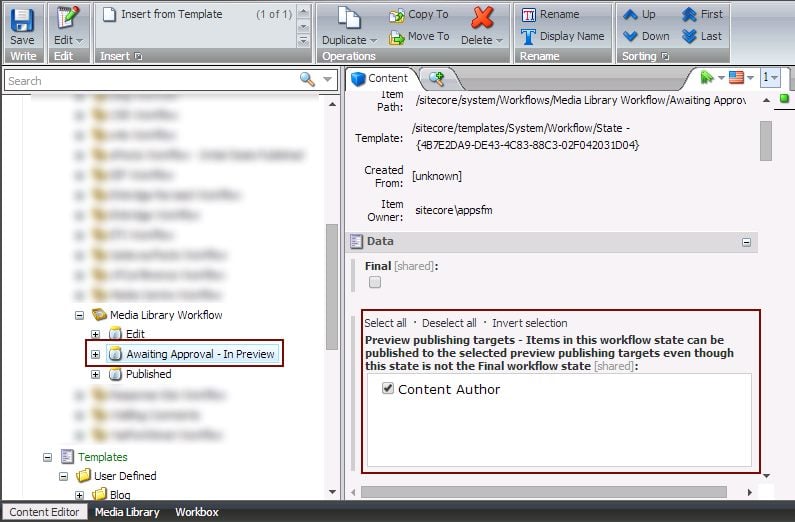Over the years we've done a lot of work around publishing in Sitecore. Sitecore has always offered a rich publishing experience, but client's internal processes / expectations have given us reason to enhance it.
In Sitecore 7.2 there a couple out-of-the-box publishing enhancement, guaranteed to make everyone's lives easier.
Preview Publishing
We've dubbed this functionality Executive Preview. The use case - someone within an organization wants to view the content, provide feedback / approval, but they exist outside of Sitecore. They're not a Sitecore user and having them authenticate to access unpublished content is a barrier to entry.
So there it is, Executive Preview.
Previously, creating this functionality involved a custom workflow provider. Now you can publish to a target in workflow states that are not final.
A potential Executive Preview architecture looks as follows:
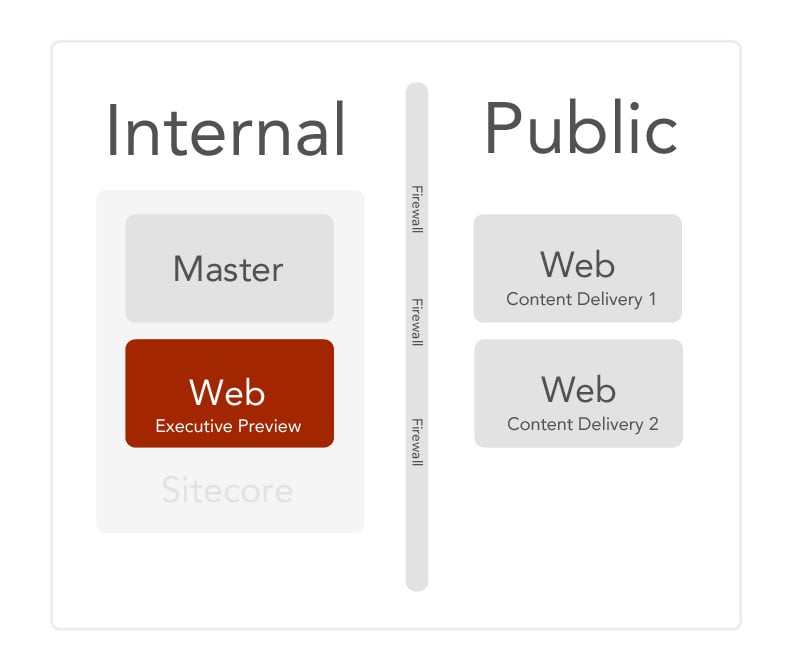
When an item is in designated workflow state, it is sent to specific publishing target. In this case the target is an organization's web database in their internal authoring environment.
To configure it, navigate to your publishing targets in the Sitecore tree /sitecore/system/Publishing targets, select one. Note the new Preview publishing target checkbox. Select to make a publishing target available for preview publishing.
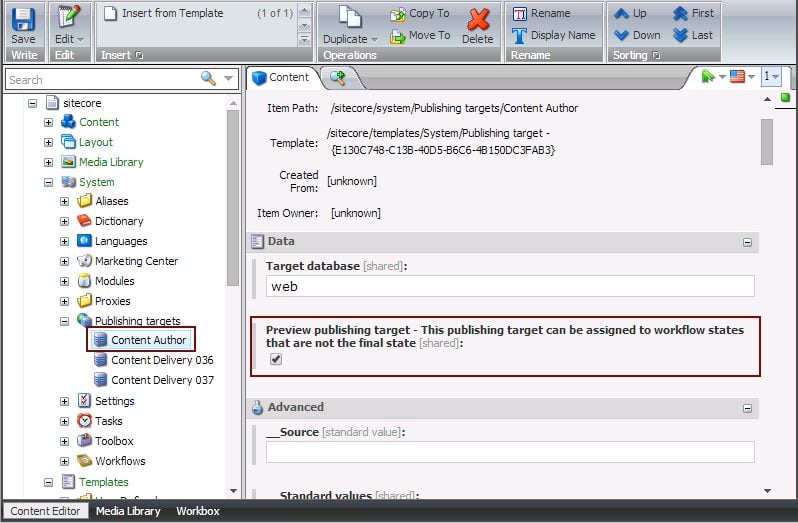 Next, navigate to a step in your workflow where you would like the publish to occur. Select the publishing target that has been configured.
Next, navigate to a step in your workflow where you would like the publish to occur. Select the publishing target that has been configured.
Publishing Related Items
Does this sound familiar? You publish a page. It doesn't look as expected. You don't know what was missed. You republish the whole Sitecore tree to fix it.
In Sitecore a rendered page is a composite of many individual items in the tree. One renderable item makes use of many templates, renderings, media library items and frequently lists of content (carousels, tickers, features, etc). And all need to be published.
Now in Sitecore when using Publish Item (not Publish Site), you're presented with an option to Publish Related Items. This makes all of the above problems, a thing of the past.
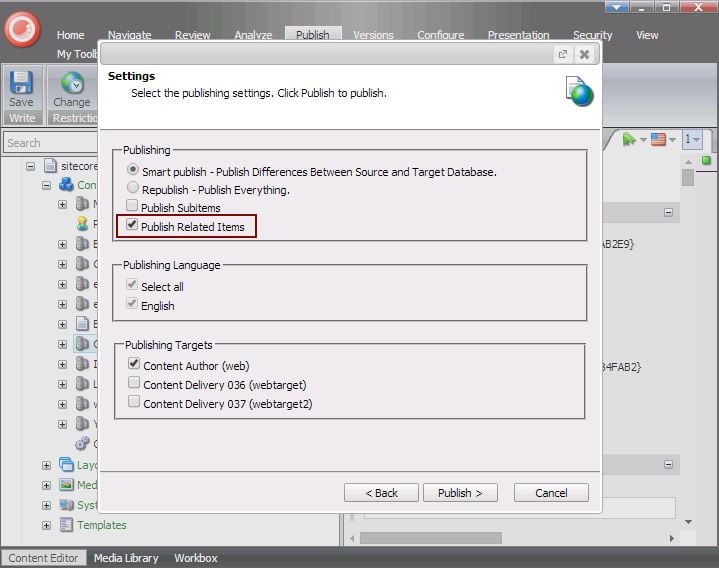 In the post-publish summary, if you Click here to view additional details you'll notice the related items reflected in their respective counts.
In the post-publish summary, if you Click here to view additional details you'll notice the related items reflected in their respective counts.
Closing Thoughts
It's very encouraging to see these features added out-of-the-box in Sitecore 7.2. I hope you can make good use of them.
This article was authored using Markdown for Sitecore.